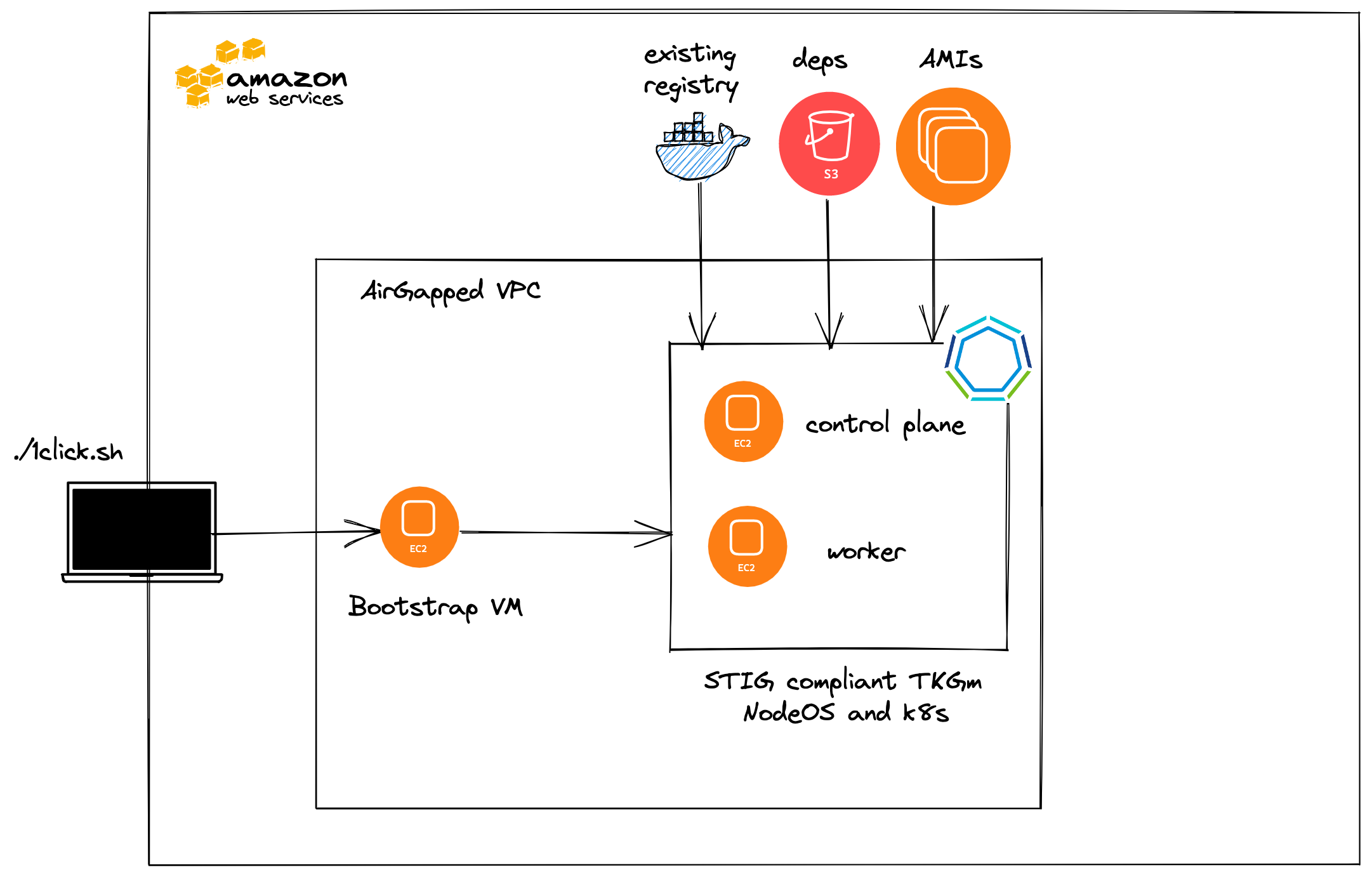STIG Compliant Tanzu Kubernetes Grid 1-click install into an air-gapped environment
Nitin Ravindran & Brian Rieger
This blog post walks you through installing a Security Technical Implementation Guide (STIG)–hardened VMware Tanzu Kubernetes Grid for multi-cloud clusters with Federal Information Processing Standards (FIPS) enabled on Amazon Web Services(AWS). After all of the prerequisites are met, it is as simple as exporting some environment variables and running one script to deploy.
Prerequisites
In order to install Tanzu Kubernetes Grid for multi-cloud into an air-gapped environment with one click, there are numerous prerequisites that are outlined below.
-
A preexisting
AirGappedVirtual Private Connection (VPC) in AWS. This AWS VPC should have VPC endpoints enabled to allow access within the VPC to the following AWS services:- STS
- SSM
- EC2
- ec2messages
- elasticloadbalancing
- secretsmanager
- ssmmessages
- S3
-
An AWS S3 bucket that is in the same AWS region as your
AirGappedVPC. This will be used to store and retrieve the Tanzu Kubernetes Grid1clickdependencies. -
A portable media device with the following:
- The Tanzu Kubernetes Grid
1clickdependencies 1clickinstaller repo
- The Tanzu Kubernetes Grid
-
A bastion VM with ssh access to the air-gapped environment that has:
- Docker
- AWS
jqmake(build-essential)- Terraform
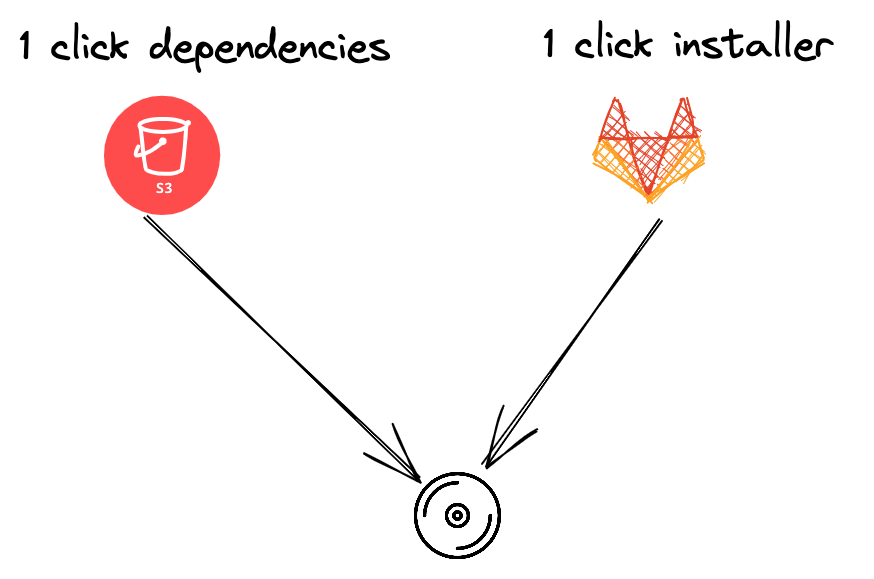
Installing Tanzu Kubernetes Grid
-
Copy the contents of the portable media to the bastion VM.
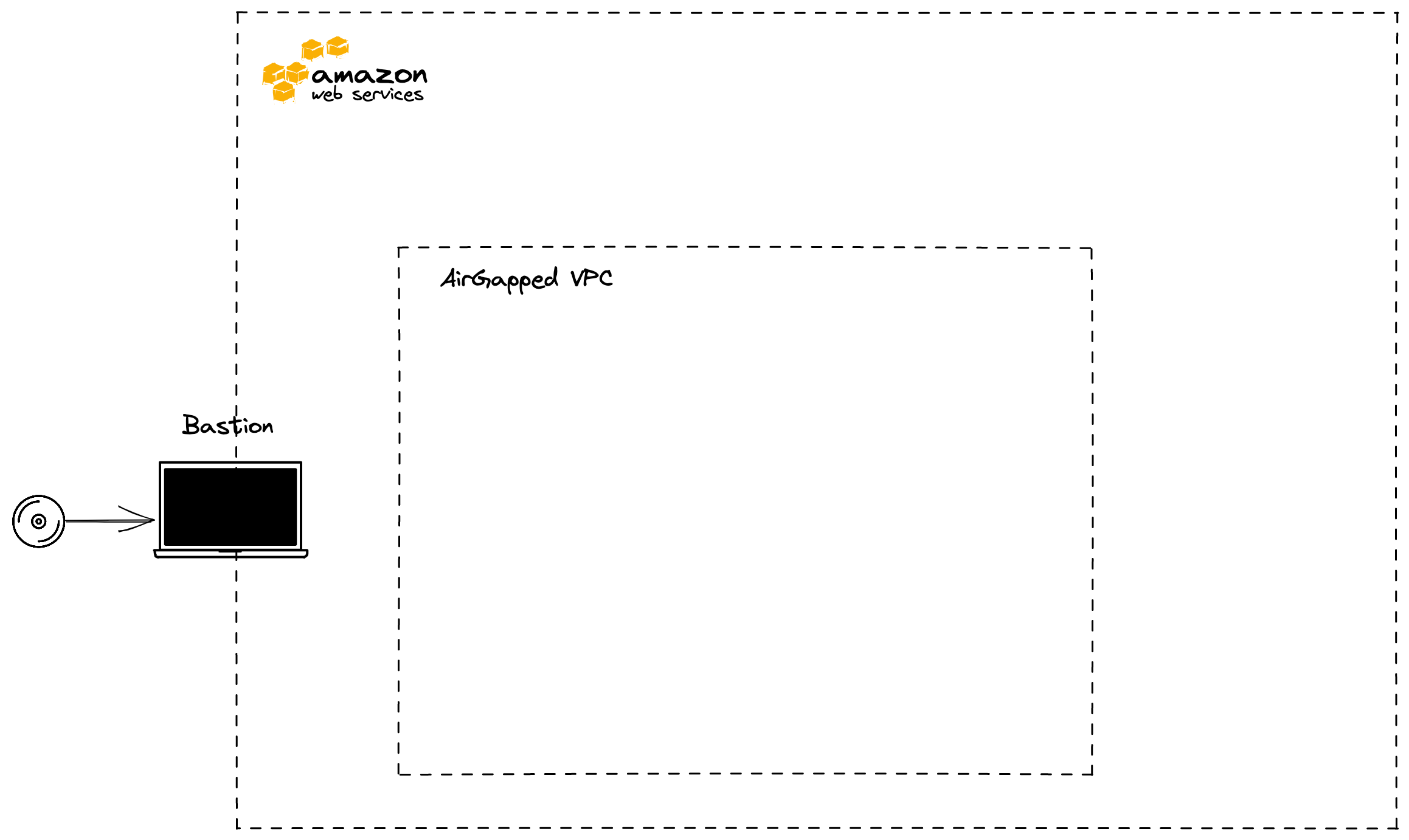
-
Copy
1clickdependencies to the AWS S3 bucket by executing the below inside the1clickdependencies directory.aws s3 cp . s3://<BUCKET_NAME> --recursive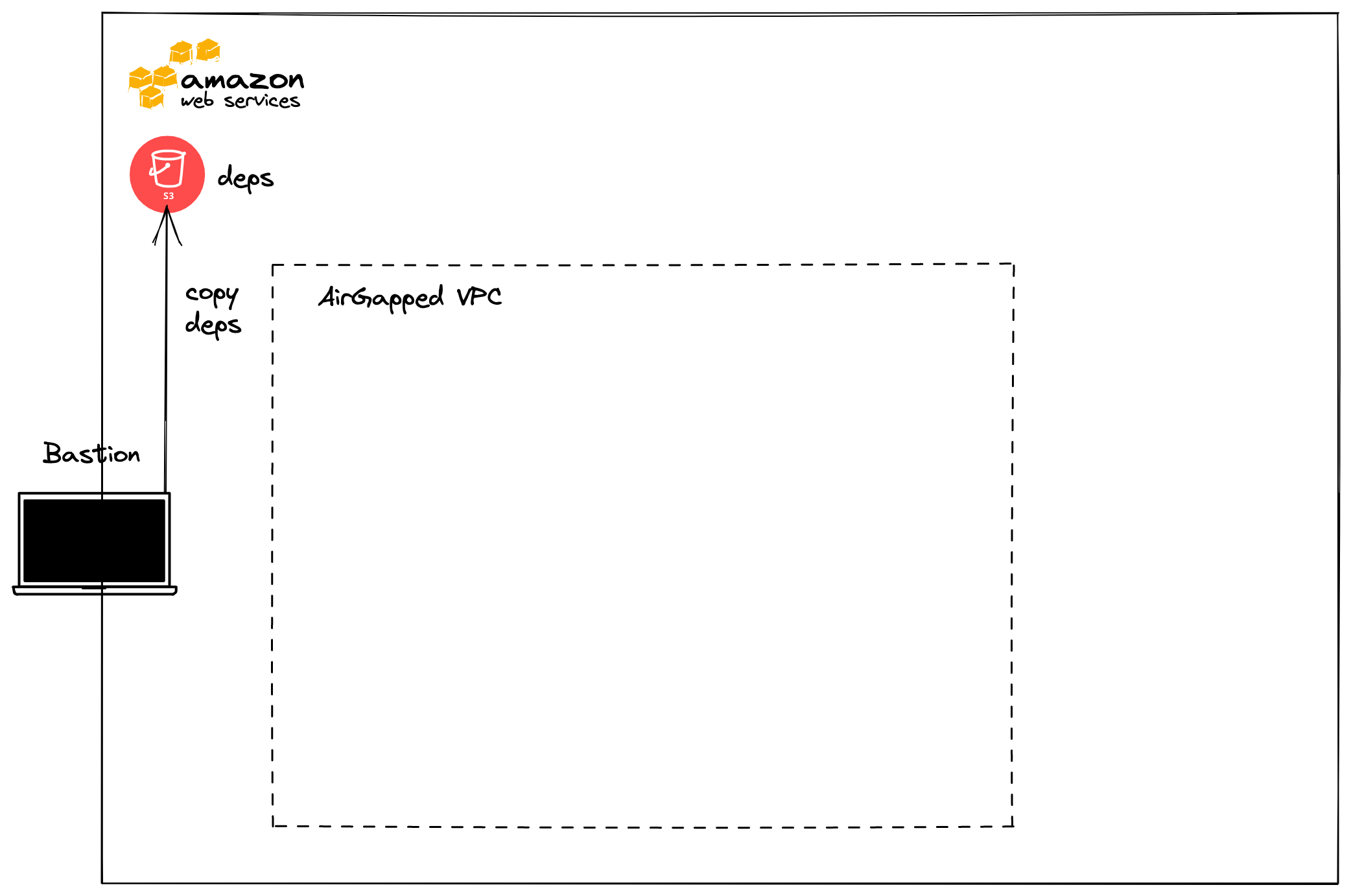
-
Export the following environment variables.
export BUCKET_NAME=<AWS S3 bucket name containing 1 click dependencies> export VPC_ID=<AirGapped VPC ID> export SUBNET_ID=<Private Subnet ID where TKGm will be installed> export SSH_KEY_NAME=<AWS RSA SSH key> export AWS_AZ_ZONE=<AWS AZ_ZONE> export AWS_ACCESS_KEY_ID=<AWS Access Key ID> export AWS_SECRET_ACCESS_KEY=<AWS Secret Access Key> export AWS_DEFAULT_REGION=<AWS Region where TKGm will be installed> export TKR_VERSION=<Tanzu Kubernetes Release Version> export TKG_VERSION=<Tanzu Kubernetes Grid Version>
NOTE: Currently only TKG_VERSION 1.4.0 and TKR_VERSION 1.21.2 are supported which pull TKG v1.4.0-fips.1 and TKR v1.21.2_vmware.1-fips.1-tkg.1. TKG_VERSION 1.5.x and TKR_VERSION 1.22.5 are coming soon.
-
Execute the below inside the 1 click installer repo
./1click.sh
What is installed?
The 1-click script has the following flow by default.
-
Creates an Amazon Linux 2 AMI, which starts Harbor, an open source image registry, and populates Tanzu Kubernetes Grid images into it.
./1click.sh pushd terraform-harbor; pwd; terraform init --backend --backend-config="bucket=tkg-1click-dependencies" --backend-config="key=terraform/harbor-state" --backend-config="region=us-east-1"; terraform apply -auto-approve; popd bash: gcloud: command not found /home/ubuntu/tkg-1click/terraform-harbor /home/ubuntu/ tkg-1click /home/ubuntu/tkg-1click/terraform-harbor Initializing the backend... Successfully configured the backend "s3"! Terraform will automatically use this backend unless the backend configuration changes. Initializing provider plugins... - Finding latest version of hashicorp/template... - Finding latest version of hashicorp/aws... - Installing hashicorp/aws v3.74.0... - Installed hashicorp/aws v3.74.0 (signed by HashiCorp) - Installing hashicorp/template v2.2.0... - Installed hashicorp/template v2.2.0 (signed by HashiCorp) Terraform has created a lock file .terraform.lock.hcl to record the provider selections it made above. Include this file in your version control repository so that Terraform can guarantee to make the same selections by default when you run "terraform init" in the future. Terraform has been successfully initialized! You may now begin working with Terraform. Try running "terraform plan" to see any changes that are required for your infrastructure. All Terraform commands should now work. If you ever set or change modules or backend configuration for Terraform, rerun this command to reinitialize your working directory. If you forget, other commands will detect it and remind you to do so if necessary. Terraform used the selected providers to generate the following execution plan. Resource actions are indicated with the following symbols: + createAfter Terraform finishes, you will see:
instance_profile = "tkg-1click-s3_instance_profile" private_dns = "ip-10-0-10-203.ec2.internal" /home/ubuntu/tkg-1click Harbor still starting waiting 60 secondsIf you would like to follow the Harbor logs, you can SSH into the private DNS returned by Terraform as
ec2-userand run the below.sudo tail -f /var/log/cloud-init-output.logYou will see
Harbor still starting waiting 60 secondsevery minute until Harbor starts.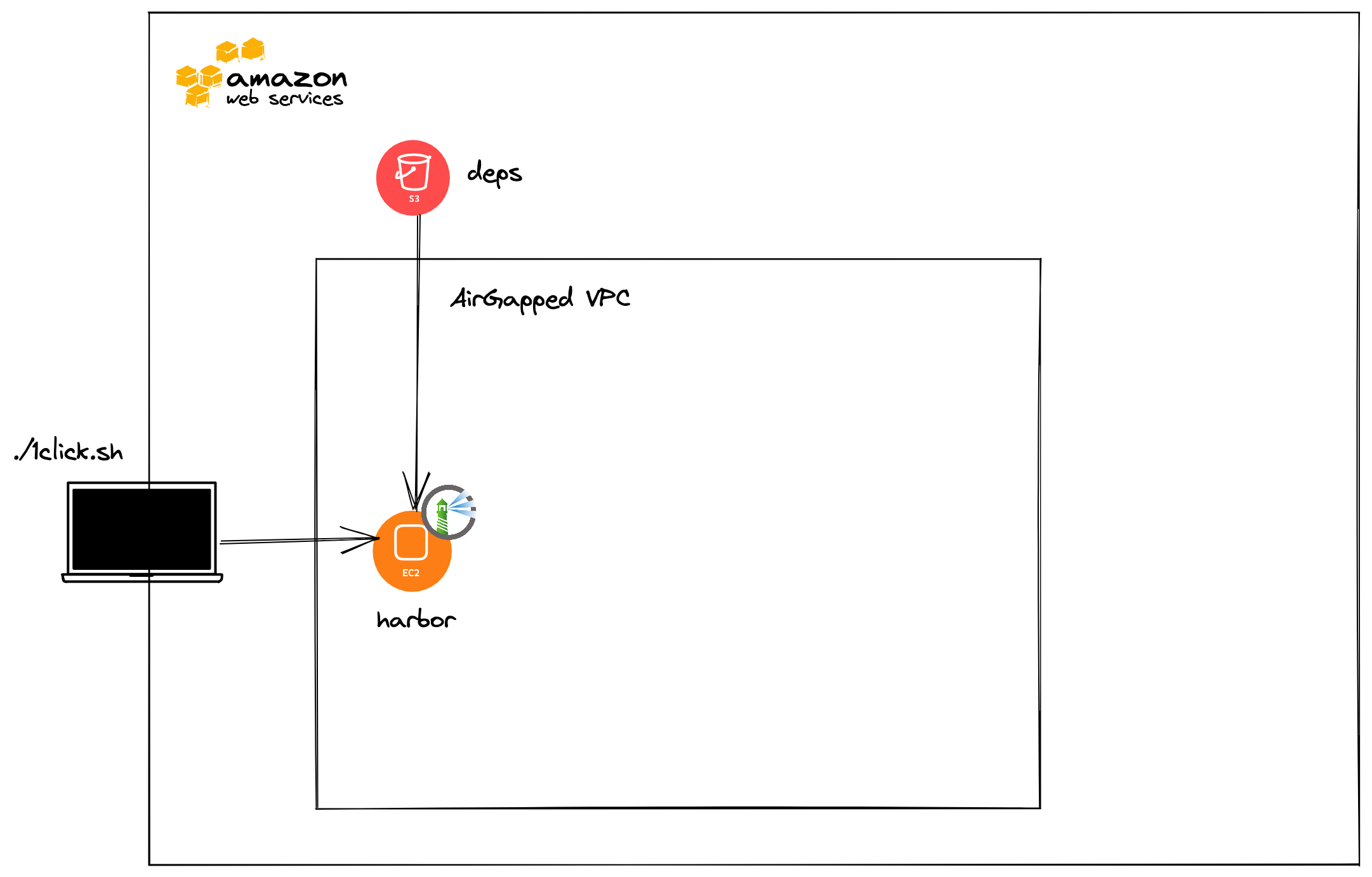
-
Creates a Tanzu Kubernetes Grid Bootstrap Amazon Machine Image (AMI) using the contents of AWS S3 bucket containing
1clickdependencies.make[1]: Entering directory '/home/ubuntu/tkg-1click/ami/tkg-bootstrap' rm -fr tkg-imagebuilder mkdir -p tkg-imagebuilder aws s3 cp s3://tkg-1click-dependencies/tkg/tkg-v1.4.0/tanzu.tar tkg-imagebuilder/tanzu.tar debug2: channel 0: window 999362 sent adjust 49214file(s) remaining debug2: channel 0: window 999412 sent adjust 49164file(s) remaining download: s3://tkg-1click-dependencies/tkg/tkg-v1.4.0/tanzu.tar to tkg-imagebuilder/tanzu.tar aws s3 cp s3://tkg-1click-dependencies/tkr/tkr-v1.21.2/kubectl.gz tkg-imagebuilder/kubectl.gz download: s3://tkg-1click-dependencies/tkr/tkr-v1.21.2/kubectl.gz to tkg-imagebuilder/kubectl.gz aws s3 cp s3://tkg-1click-dependencies/kind/kind tkg-imagebuilder download: s3://tkg-1click-dependencies/kind/kind to tkg-imagebuilder/kind aws s3 cp s3://tkg-1click-dependencies/yq tkg-imagebuilder download: s3://tkg-1click-dependencies/yq to tkg-imagebuilder/yq docker build --build-arg REGISTRY=ip-10-0-10-86.ec2.internal --build-arg IMAGEBUILDER_TAG=v0.1.11_vmware.3 -t ip-10-0-10-86.ec2.internal/tkg/bootstrap-ami-builder:v0.1.11_vmware.3 . Sending build context to Docker daemon 489.9MB Step 1/12 : ARG IMAGEBUILDER_TAG=v0.1.11_vmware.3 Step 2/12 : ARG REGISTRY=projects.registry.vmware.com Step 3/12 : FROM ${REGISTRY}/tkg/image-builder:${IMAGEBUILDER_TAG} v0.1.11_vmware.3: Pulling from tkg/image-builder c616abe99889: Pulling fs layer 1513d588eda0: Pulling fs layer 70d7b43b56dd: Pulling fs layer f64c4b1b0b04: Pulling fs layer 5fc19e10136c: Pulling fs layer ebad13d4ea37: Pulling fs layer 90e21a8e6487: Pulling fs layer a3ccf3efce3a: Pulling fs layer 3e5b504a643a: Pulling fs layer f4d870b6d072: Pulling fs layer d0dbfdedb04c: Pulling fs layer f64c4b1b0b04: Waiting 5fc19e10136c: Waiting ebad13d4ea37: Waiting 90e21a8e6487: Waiting a3ccf3efce3a: Waiting 3e5b504a643a: Waiting f4d870b6d072: Waiting d0dbfdedb04c: Waiting c616abe99889: Verifying Checksum c616abe99889: Download complete 70d7b43b56dd: Verifying Checksum 70d7b43b56dd: Download complete 5fc19e10136c: Verifying Checksum 5fc19e10136c: Download complete ebad13d4ea37: Verifying Checksum ebad13d4ea37: Download complete 90e21a8e6487: Verifying Checksum 90e21a8e6487: Download complete a3ccf3efce3a: Verifying Checksum a3ccf3efce3a: Download complete 3e5b504a643a: Verifying Checksum 3e5b504a643a: Download complete f4d870b6d072: Verifying Checksum f4d870b6d072: Download complete f64c4b1b0b04: Verifying Checksum f64c4b1b0b04: Download complete c616abe99889: Pull complete 1513d588eda0: Verifying Checksum 1513d588eda0: Download complete d0dbfdedb04c: Verifying Checksum d0dbfdedb04c: Download complete 1513d588eda0: Pull complete 70d7b43b56dd: Pull complete f64c4b1b0b04: Pull complete 5fc19e10136c: Pull complete ebad13d4ea37: Pull complete 90e21a8e6487: Pull complete a3ccf3efce3a: Pull complete 3e5b504a643a: Pull complete f4d870b6d072: Pull complete d0dbfdedb04c: Pull complete Digest: sha256:b18f9ef8d4a155c7b2fd6ca6d370ea3934a9212f89ece163111190bf268cbdb9 Status: Downloaded newer image for ip-10-0-10-86.ec2.internal/tkg/image-builder:v0.1.11_vmware.3 ---> 1a56014c8882 Step 4/12 : COPY --chown=imagebuilder:imagebuilder roles roles/ ---> d3c211cb3200 Step 5/12 : COPY --chown=imagebuilder:imagebuilder packer packer/ ---> cfa3970bd0ad Step 6/12 : COPY --chown=imagebuilder:imagebuilder Makefile Makefile ---> c90cce4de064 Step 7/12 : COPY --chown=imagebuilder:imagebuilder playbook.yml playbook.yml ---> 6f30643fd7d4 Step 8/12 : COPY --chown=imagebuilder:imagebuilder tkg-imagebuilder/tanzu.tar roles/bootstrap/files/packages/ ---> ddee0b9ae4f8 Step 9/12 : COPY --chown=imagebuilder:imagebuilder tkg-imagebuilder/kind roles/bootstrap/files/bin ---> 3bfac5185b70 Step 10/12 : COPY --chown=imagebuilder:imagebuilder tkg-imagebuilder/yq roles/bootstrap/files/bin ---> 3bc7de6c5a88 Step 11/12 : COPY --chown=imagebuilder:imagebuilder tkg-imagebuilder/kubectl.gz roles/bootstrap/files/bin ---> b276457824e6 Step 12/12 : RUN gunzip -c roles/bootstrap/files/bin/kubectl.gz > roles/bootstrap/files/bin/kubectl && rm roles/bootstrap/files/bin/kubectl.gz ---> Running in d88570e16df8 Removing intermediate container d88570e16df8 ---> 44b015f2e593 Successfully built 44b015f2e593 Successfully tagged ip-10-0-10-86.ec2.internal/tkg/bootstrap-ami-builder:v0.1.11_vmware.3 rm -fr tkg-imagebuilder envsubst < local.list.txt > local.list docker run --net host --rm --name bootstrap-ami-builder \ -e VPC_ID \ -e TKG_VERSION \ -e TKR_VERSION \ -e SUBNET_ID \ -e REGISTRY \ -e AWS_DEFAULT_REGION \ -e AWS_SECRET_ACCESS_KEY \ -e AWS_ACCESS_KEY_ID \ -e BUCKET_NAME \ -e PACKER_VAR_FILES='/home/imagebuilder/user.json' \ -v /home/ubuntu/tkg-1click/ami/tkg-bootstrap/local.list:/home/imagebuilder/local.list \ -v /home/ubuntu/tkg-1click/ami/tkg-bootstrap/roles/bootstrap/files/ca:/home/imagebuilder/roles/bootstrap/files/ca \ -v /home/ubuntu/tkg-1click/ami/tkg-bootstrap/user_offline.json:/home/imagebuilder/user.json \ ip-10-0-10-86.ec2.internal/tkg/bootstrap-ami-builder:v0.1.11_vmware.3 \ build-ubuntu-1804 packer build -var-file="/home/imagebuilder/user.json" -var-file=packer/ubuntu-1804.json -var-file=packer/ansible.json packer/packer.json aws-tkg-bootstrap-builder: output will be in this color. ==> aws-tkg-bootstrap-builder: Prevalidating any provided VPC information ==> aws-tkg-bootstrap-builder: Prevalidating AMI Name: tkg-v1.4.0-v1.21.2-bootstrap-ubuntu-18.04-1646329996 aws-tkg-bootstrap-builder: Found Image ID: ami-0cc01dc1dd19d98c2 ==> aws-tkg-bootstrap-builder: Creating temporary keypair: packer_6221008d-230d-ff49-9e2a-51a77ad50dcf ==> aws-tkg-bootstrap-builder: Creating temporary security group for this instance: packer_62210090-a050-4036-5214-afc5bc4084f6 ==> aws-tkg-bootstrap-builder: Authorizing access to port 22 from [0.0.0.0/0] in the temporary security groups... ==> aws-tkg-bootstrap-builder: Launching a source AWS instance... ==> aws-tkg-bootstrap-builder: Adding tags to source instance aws-tkg-bootstrap-builder: Adding tag: "Name": "Packer Builder" aws-tkg-bootstrap-builder: Instance ID: i-0664f98bc22e66519 ==> aws-tkg-bootstrap-builder: Waiting for instance (i-0664f98bc22e66519) to become ready...You will see the following upon completion.
==> aws-tkg-bootstrap-builder: Waiting for the instance to stop... ==> aws-tkg-bootstrap-builder: Creating AMI tkg-v1.4.0-v1.21.2-bootstrap-ubuntu-18.04-1646329996 from instance i-0664f98bc22e66519 aws-tkg-bootstrap-builder: AMI: ami-071cb2e44a2055ef0 ==> aws-tkg-bootstrap-builder: Waiting for AMI to become ready... ==> aws-tkg-bootstrap-builder: Modifying attributes on AMI (ami-071cb2e44a2055ef0)... aws-tkg-bootstrap-builder: Modifying: description ==> aws-tkg-bootstrap-builder: Modifying attributes on snapshot (snap-06214e392eb553332)... ==> aws-tkg-bootstrap-builder: Terminating the source AWS instance... ==> aws-tkg-bootstrap-builder: Cleaning up any extra volumes... ==> aws-tkg-bootstrap-builder: No volumes to clean up, skipping ==> aws-tkg-bootstrap-builder: Deleting temporary security group... ==> aws-tkg-bootstrap-builder: Deleting temporary keypair... ==> aws-tkg-bootstrap-builder: Running post-processor: manifest Build 'aws-tkg-bootstrap-builder' finished after 11 minutes 49 seconds. ==> Wait completed after 11 minutes 49 seconds ==> Builds finished. The artifacts of successful builds are: --> aws-tkg-bootstrap-builder: AMIs were created: us-east-1: ami-071cb2e44a2055ef0 --> aws-tkg-bootstrap-builder: AMIs were created: us-east-1: ami-071cb2e44a2055ef0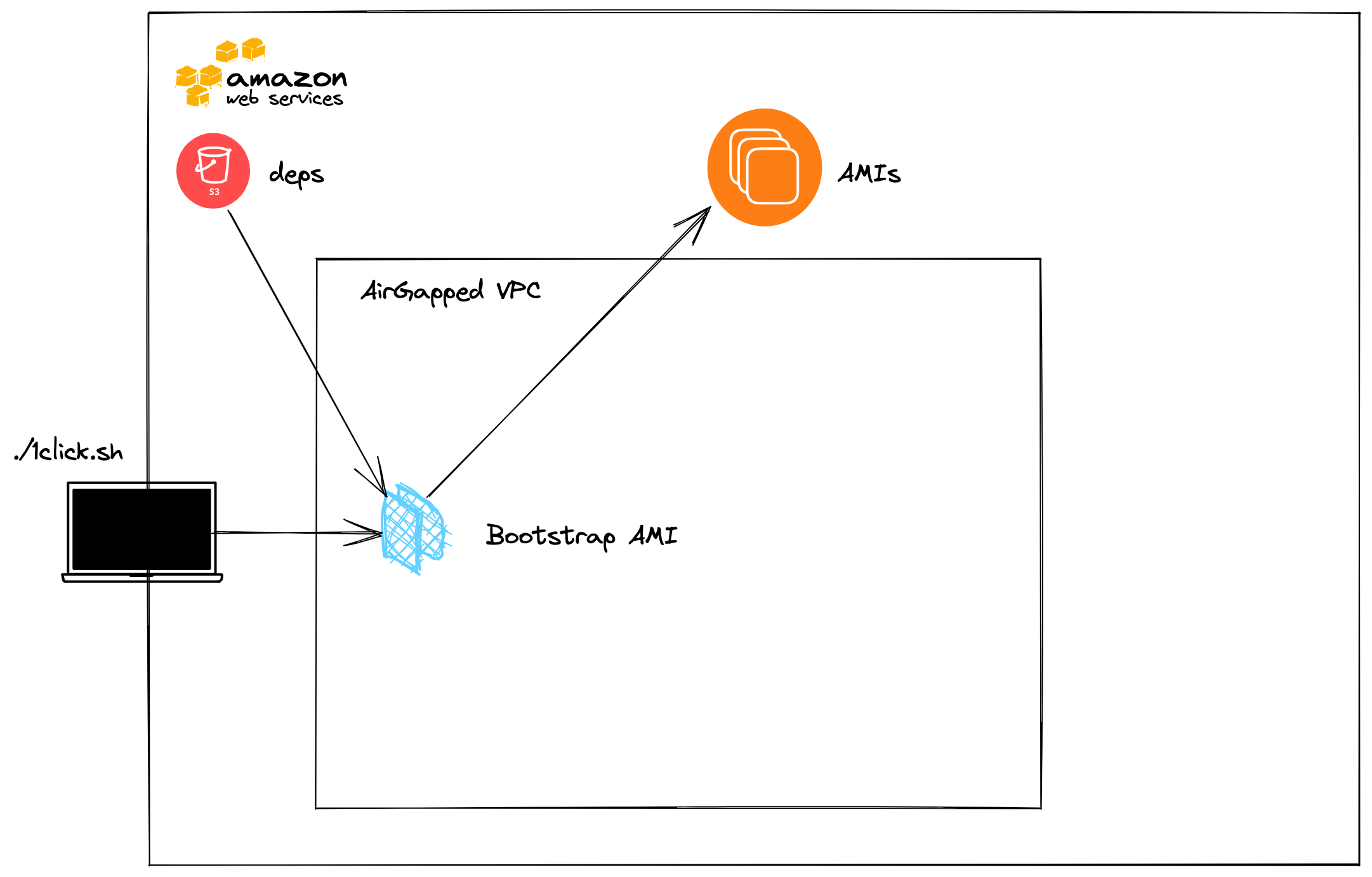
-
Creates a STIG AMI with FIPS enabled using the contents of AWS S3 bucket containing
1clickdependencies.make[1]: Leaving directory '/home/ubuntu/tkg-1click/ami/tkg-bootstrap' /home/ubuntu/tkg-1click pushd ami/stig; \ make docker-aws-offline; \ popd /home/ubuntu/tkg-1click/ami/stig /home/ubuntu/tkg-1click make[1]: Entering directory '/home/ubuntu/tkg-1click/ami/stig' cat: tkg-imagebuilder/tkg.json: No such file or directory cat: tkg-imagebuilder/tkg.json: No such file or directory cat: tkg-imagebuilder/tkg.json: No such file or directory rm -fr tkg-imagebuilder mkdir -p tkg-imagebuilder aws s3 cp s3://tkg-1click-dependencies/tkr/tkr-v1.21.2/tkg tkg-imagebuilder/tkg --recursive download: s3://tkg-1click-dependencies/tkr/tkr-v1.21.2/tkg/tasks/aws.yml to tkg-imagebuilder/tkg/tasks/aws.yml download: s3://tkg-1click-dependencies/tkr/tkr-v1.21.2/tkg/defaults/main.yml to tkg-imagebuilder/tkg/defaults/main.yml download: s3://tkg-1click-dependencies/tkr/tkr-v1.21.2/tkg/tasks/main.yml to tkg-imagebuilder/tkg/tasks/main.yml download: s3://tkg-1click-dependencies/tkr/tkr-v1.21.2/tkg/tasks/ubuntu.yml to tkg-imagebuilder/tkg/tasks/ubuntu.yml download: s3://tkg-1click-dependencies/tkr/tkr-v1.21.2/tkg/tasks/azure.yml to tkg-imagebuilder/tkg/tasks/azure.yml download: s3://tkg-1click-dependencies/tkr/tkr-v1.21.2/tkg/tasks/vsphere.yml to tkg-imagebuilder/tkg/tasks/vsphere.yml download: s3://tkg-1click-dependencies/tkr/tkr-v1.21.2/tkg/tasks/amazon-2.yml to tkg-imagebuilder/tkg/tasks/amazon-2.yml aws s3 cp s3://tkg-1click-dependencies/tkr/tkr-v1.21.2/tkg.json tkg-imagebuilder/tkg.json download: s3://tkg-1click-dependencies/tkr/tkr-v1.21.2/tkg.json to tkg-imagebuilder/tkg.json aws s3 cp s3://tkg-1click-dependencies/tkr/tkr-v1.21.2/goss.yml tkg-imagebuilder/goss.yml download: s3://tkg-1click-dependencies/tkr/tkr-v1.21.2/goss.yml to tkg-imagebuilder/goss.yml envsubst < local.list.txt > local.list sed -i.bak "s/\"custom_role_names\":.*/\"custom_role_names\": \"\\\\\"\/home\/imagebuilder\/canonical-ubuntu-18.04-lts-stig-hardening \/home\/imagebuilder\/tkg\\\\\"\",/g" tkg-imagebuilder/tkg.json docker build --build-arg REGISTRY=ip-10-0-10-86.ec2.internal --build-arg IMAGEBUILDER_TAG=v0.1.11_vmware.3 -t ip-10-0-10-86.ec2.internal/tkg/stig-ami-builder:v0.1.11_vmware.3 . Sending build context to Docker daemon 236kB Step 1/9 : ARG IMAGEBUILDER_TAG=v0.1.11_vmware.3 Step 2/9 : ARG REGISTRY=projects.registry.vmware.com Step 3/9 : FROM ${REGISTRY}/tkg/image-builder:${IMAGEBUILDER_TAG} ---> 1a56014c8882 Step 4/9 : COPY --chown=imagebuilder:imagebuilder patch/aws.yml ansible/roles/providers/tasks/aws.yml ---> acf3aebeffc2 Step 5/9 : COPY --chown=imagebuilder:imagebuilder patch/packer.json packer/ami/packer.json ---> f571294e40fb Step 6/9 : COPY --chown=imagebuilder:imagebuilder tkg-imagebuilder/tkg /home/imagebuilder/tkg ---> 3d7a62ae6863 Step 7/9 : COPY --chown=imagebuilder:imagebuilder tkg-imagebuilder/tkg.json /home/imagebuilder/tkg.json ---> 17ac8c39b405 Step 8/9 : COPY --chown=imagebuilder:imagebuilder roles/canonical-ubuntu-18.04-lts-stig-hardening /home/imagebuilder/canonical-ubuntu-18.04-lts-stig-hardening ---> aee0f8b85ece Step 9/9 : COPY --chown=imagebuilder:imagebuilder tkg-imagebuilder/goss.* /home/imagebuilder/goss/goss.yaml ---> 06321900d0f0 Successfully built 06321900d0f0 Successfully tagged ip-10-0-10-86.ec2.internal/tkg/stig-ami-builder:v0.1.11_vmware.3 docker run --net host -it --rm --name stig-ami-builder \ -e DEBUG \ -e AWS_DEFAULT_REGION \ -e AWS_SECRET_ACCESS_KEY \ -e AWS_ACCESS_KEY_ID \ -e OFFLINE_INSTALL=yes \ -e KUBERNETES_SEMVER \ -e KUBERNETES_CNI_SEMVER \ -e PAUSE_TAG \ -e VPC_ID \ -e SUBNET_ID \ -e BUCKET_NAME \ -e TKR_VERSION \ -e REGISTRY \ -e PACKER_VAR_FILES='/home/imagebuilder/aws_settings.json /home/imagebuilder/tkg.json /home/imagebuilder/tkg_offline.json' \ -v /home/ubuntu/tkg-1click/ami/stig/local.list:/home/imagebuilder/local.list:Z \ -v /home/ubuntu/tkg-1click/ami/stig/tkg_offline.json:/home/imagebuilder/tkg_offline.json:Z \ -v /home/ubuntu/tkg-1click/ami/stig/aws_settings_offline.json:/home/imagebuilder/aws_settings.json:Z \ -v /home/ubuntu/tkg-1click/ami/stig/roles/canonical-ubuntu-18.04-lts-stig-hardening/files/ca:/home/imagebuilder/canonical-ubuntu-18.04-lts-stig-hardening/files/ca/:Z \ "ip-10-0-10-86.ec2.internal/tkg/stig-ami-builder:v0.1.11_vmware.3" \ build-ami-ubuntu-1804 hack/ensure-ansible.sh hack/ensure-ansible-windows.sh hack/ensure-packer.sh hack/ensure-goss.sh Right version of binary present packer build -var-file="/home/imagebuilder/packer/config/kubernetes.json" -var-file="/home/imagebuilder/packer/config/cni.json" -var-file="/home/imagebuilder/packer/config/containerd.json" -var-file="/home/imagebuilder/packer/config/ansible-args.json" -var-file="/home/imagebuilder/packer/config/goss-args.json" -var-file="/home/imagebuilder/packer/config/common.json" -var-file="/home/imagebuilder/packer/config/additional_components.json" -color=true -var-file="/home/imagebuilder/packer/ami/ubuntu-1804.json" -var-file="/home/imagebuilder/aws_settings.json" -var-file="/home/imagebuilder/tkg.json" -var-file="/home/imagebuilder/tkg_offline.json" packer/ami/packer.json ubuntu-18.04: output will be in this color. ==> ubuntu-18.04: Prevalidating any provided VPC information ==> ubuntu-18.04: Prevalidating AMI Name: capa-ami-ubuntu-18.04-v1.21.2-2Bvmware.1-1646330717 ubuntu-18.04: Found Image ID: ami-0cc01dc1dd19d98c2 ==> ubuntu-18.04: Creating temporary keypair: packer_6221035d-b6c5-d3a6-8ed6-d910da0f9330 ==> ubuntu-18.04: Creating temporary security group for this instance: packer_62210360-1bae-d1fc-aef7-f01d9d312d20 ==> ubuntu-18.04: Authorizing access to port 22 from [0.0.0.0/0] in the temporary security groups... ==> ubuntu-18.04: Launching a source AWS instance... ==> ubuntu-18.04: Adding tags to source instance ubuntu-18.04: Adding tag: "Name": "Packer Builder" ubuntu-18.04: Instance ID: i-0d30b0d0342676867 ==> ubuntu-18.04: Waiting for instance (i-0d30b0d0342676867) to become ready...You will see the following upon completion.
==> ubuntu-18.04: Waiting for AMI to become ready... ==> ubuntu-18.04: Modifying attributes on AMI (ami-043b4588f5f0f1396)... ubuntu-18.04: Modifying: description ==> ubuntu-18.04: Modifying attributes on snapshot (snap-0f5847e9cf2347f8c)... ==> ubuntu-18.04: Adding tags to AMI (ami-043b4588f5f0f1396)... ==> ubuntu-18.04: Tagging snapshot: snap-0f5847e9cf2347f8c ==> ubuntu-18.04: Creating AMI tags ubuntu-18.04: Adding tag: "build_date": "2022-03-03T18:05:17Z" ubuntu-18.04: Adding tag: "build_timestamp": "1646330717" ubuntu-18.04: Adding tag: "kubernetes_version": "v1.21.2%2Bvmware.1" ubuntu-18.04: Adding tag: "source_ami": "" ubuntu-18.04: Adding tag: "distribution_release": "bionic" ubuntu-18.04: Adding tag: "kubernetes_cni_version": "v0.8.7%2Bvmware.14" ubuntu-18.04: Adding tag: "distribution_version": "18.04" ubuntu-18.04: Adding tag: "image_builder_version": "v0.1.11_vmware.3" ubuntu-18.04: Adding tag: "distribution": "Ubuntu" ubuntu-18.04: Adding tag: "containerd_version": "v1.4.6+vmware.1" ==> ubuntu-18.04: Creating snapshot tags ==> ubuntu-18.04: Terminating the source AWS instance... ==> ubuntu-18.04: Cleaning up any extra volumes... ==> ubuntu-18.04: No volumes to clean up, skipping ==> ubuntu-18.04: Deleting temporary security group... ==> ubuntu-18.04: Deleting temporary keypair... ==> ubuntu-18.04: Running post-processor: manifest Build 'ubuntu-18.04' finished after 22 minutes 2 seconds. ==> Wait completed after 22 minutes 2 seconds ==> Builds finished. The artifacts of successful builds are: --> ubuntu-18.04: AMIs were created: us-east-1: ami-043b4588f5f0f1396 --> ubuntu-18.04: AMIs were created: us-east-1: ami-043b4588f5f0f1396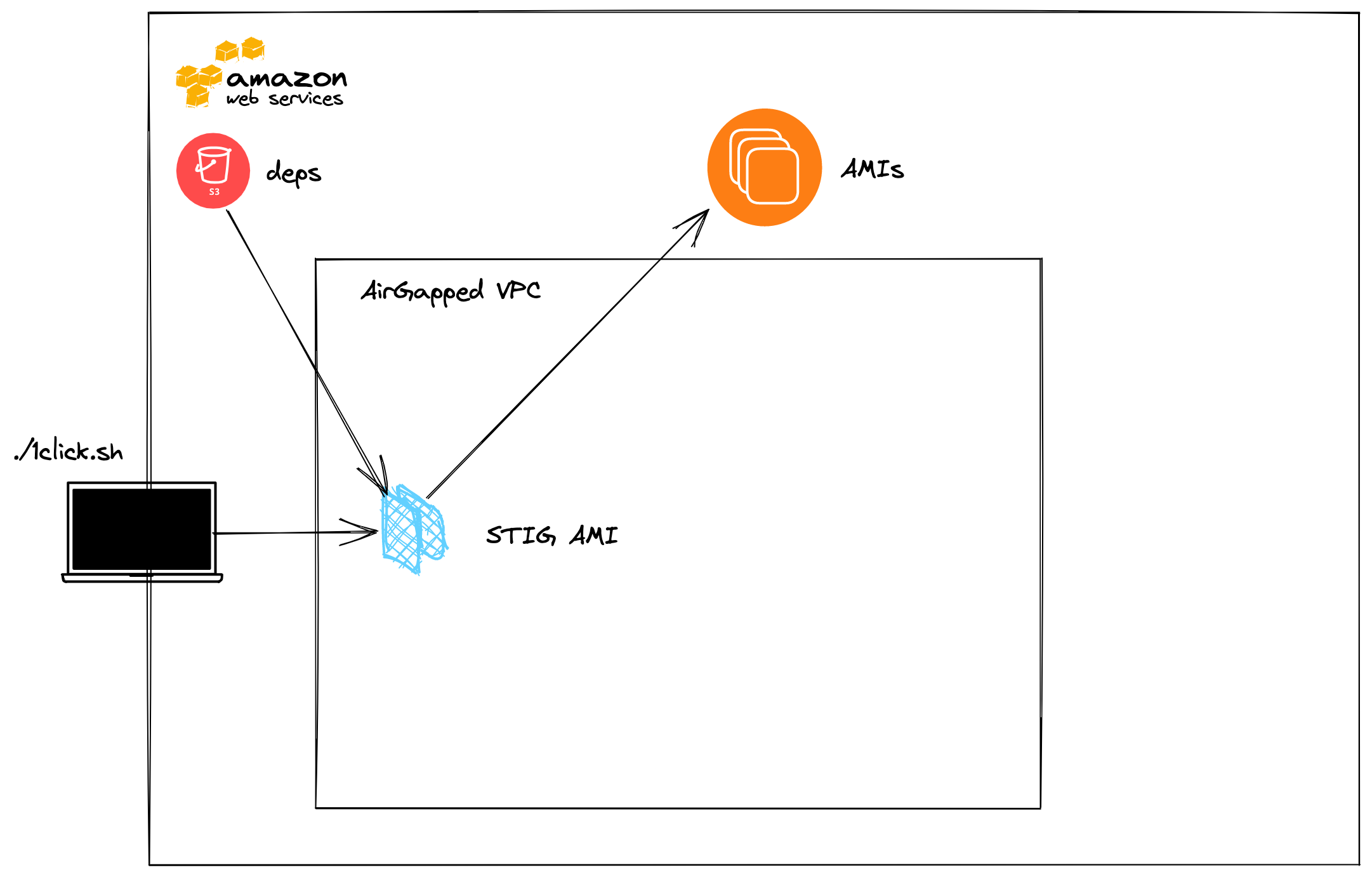
-
Create Tanzu Kubernetes Grid Bootstrap instance using the Tanzu Kubernetes Grid Bootstrap AMI which deploys a Tanzu Kubernetes Grid Management Cluster into the
AirGappedVPC.pushd terraform; pwd; terraform init --backend --backend-config="bucket=tkg-1click-dependencies" --backend-config="key=terraform/tkg-bootstrap" --backend-config="region=us-east-1"; terraform apply -auto-approve; popd /home/ubuntu/tkg-1click/terraform /home/ubuntu/tkg-1click /home/ubuntu/tkg-1click/terraform Initializing the backend... Initializing provider plugins... - Reusing previous version of hashicorp/aws from the dependency lock file - Reusing previous version of hashicorp/template from the dependency lock file - Using previously-installed hashicorp/aws v4.3.0 - Using previously-installed hashicorp/template v2.2.0 Terraform has been successfully initialized! You may now begin working with Terraform. Try running "terraform plan" to see any changes that are required for your infrastructure. All Terraform commands should now work. If you ever set or change modules or backend configuration for Terraform, rerun this command to reinitialize your working directory. If you forget, other commands will detect it and remind you to do so if necessary. Terraform used the selected providers to generate the following execution plan. Resource actions are indicated with the following symbols: + createAfter Terraform finishes you will see the below.
Apply complete! Resources: 11 added, 0 changed, 0 destroyed. Outputs: private_dns = "ip-10-0-10-207.ec2.internal"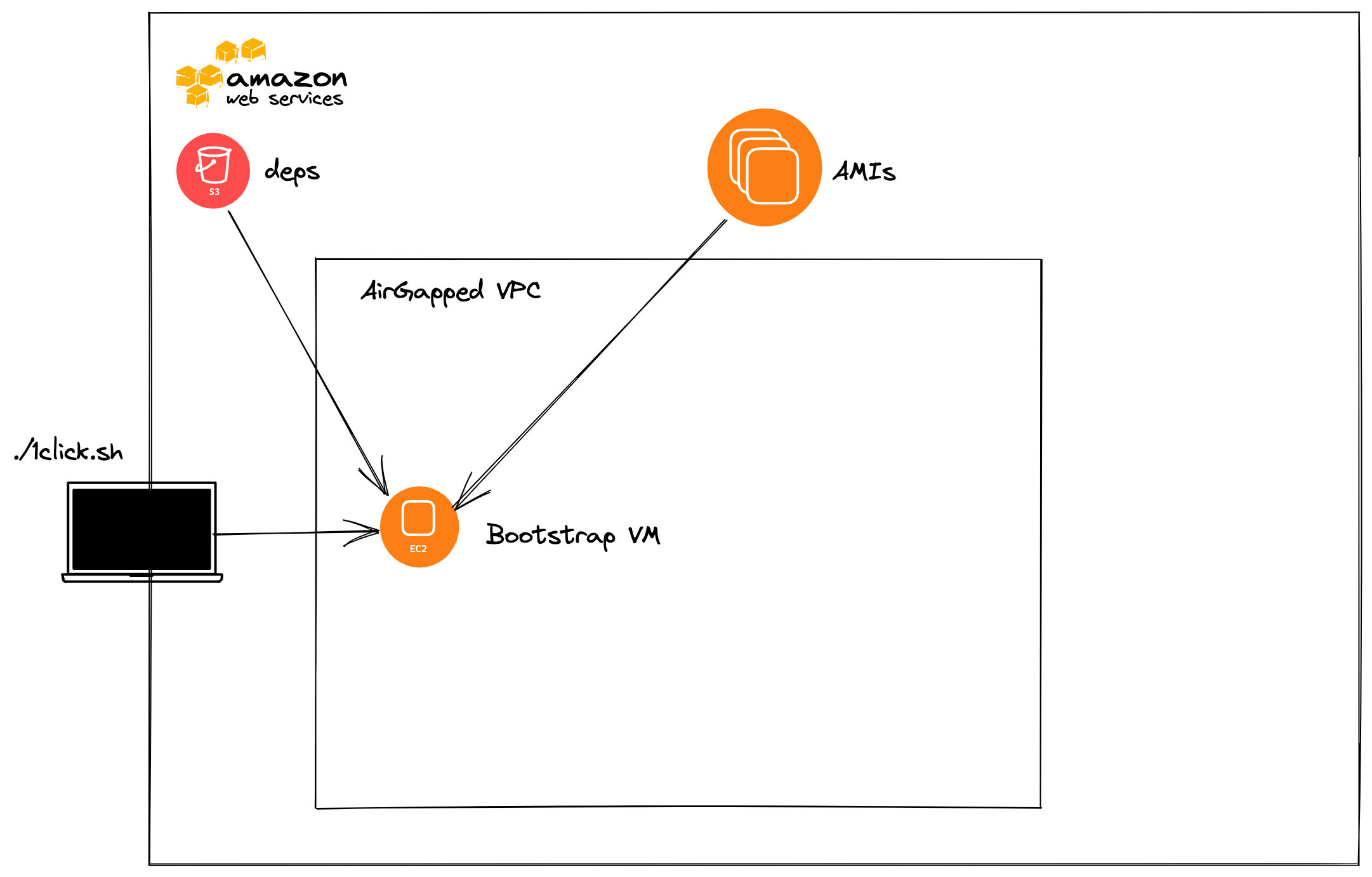
Once this has finished you should be able to ssh to the Tanzu Kubernetes Grid bootstrap server, private DNS returned by Terraform, using the provided ssh key name with the user
ubuntu. Once there you can runsudo tail -f /var/log/cloud-init-output.logto see the status of your management cluster deploy.
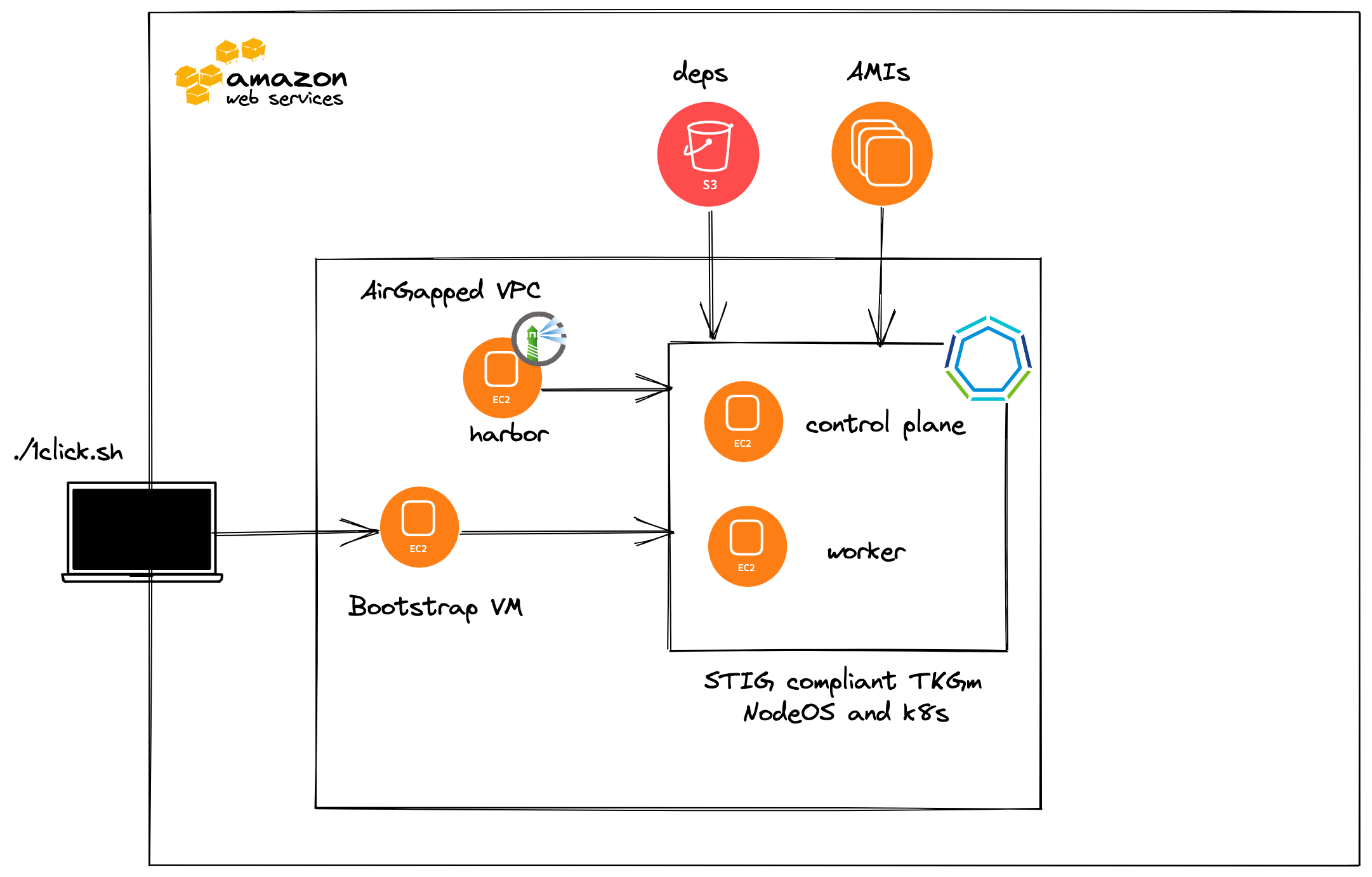
Using an existing registry
Prerequisites
Using an existing registry is possible as long as you follow the steps documented below:
-
Create a project within your registry called
tkgso that images can be pushed to<REGISTRY NAME>/tkg -
Make the
tkgproject publicly readable within the air-gapped environment. I.E. no authorization needed -
Install the following onto the machine used to upload to your registry
- Docker
- AWS
imgpkg
-
An S3 VPC endpoint for your air-gapped VPC
-
Create a bucket policy on your AWS S3 bucket that allows access from within your VPC via a VPC endpoint. The policy should look like the below:
{ "Version": "2012-10-17", "Statement": [ { "Sid": "Access-to-specific-VPCE-only", "Effect": "Allow", "Principal": "*", "Action": "s3:GetObject", "Resource": "arn:aws:s3:::<YOUR BUCKET NAME>/*", "Condition": { "StringEquals": { "aws:sourceVpce": "<YOUR VPC ENDPOINT ID>" } } } ] } -
Download the scripts and images from the Tanzu Kubernetes Grid dependencies bucket and run the publish scripts to push the images to the Tanzu Kubernetes Grid project in your registry. To upload these images run the below commands on a machine that has at least 20GB of free space and
awscliaccess to your bucket:docker login <REGISTRY_NAME> -u <USERNAME> -p <PASSWORD> mkdir images aws s3 cp s3://<BUCKET_NAME>/bootstrap/images images --recursive cd images aws s3 cp s3://<BUCKET_NAME>/bootstrap/tkg-scripts.tar.gz . tar -xvf tkg-scripts.tar.gz chmod u+x publish-images-fromtar.sh publish-tkg-bootstrap-fromtar.sh export TKG_CUSTOM_IMAGE_REPOSITORY=<REGISTRY_NAME>/tkg export TKG_CUSTOM_IMAGE_REPOSITORY_CA_PATH=<Path to Registry CA> ./publish-images-fromtar.sh ./publish-tkg-bootstrap-fromtar.sh cd .. rm -rf images -
Download the image builder tars in the harbor folder within your bucket and use imgpkg to push them to your registry.
mkdir image-builder aws s3 cp s3://<BUCKET_NAME>/harbor image-builder --recursive --include "*.tar" --exclude "*.tar.gz" cd image-builder ls -l *.tar | awk '{print $9}'|xargs --replace -n1 imgpkg copy --tar {} --to-repo <REGISTRY_NAME>/tkg/image-builder --registry-ca-cert-path <Path to Registry CA> cd .. rm -rf image-builder -
On your bastion VM where you will run 1click.sh you need to place your registry’s certificate authority into the below directories so they will be added to your AMI’s:
ami/tkg-bootstrap/roles/bootstrap/files/ca/ami/stig/roles/canonical-ubuntu-18.04-lts-stig-hardening/files/ca
Additional Environment Variables
In addition to the variables outlined in Installing Tanzu Kubernetes Grid, when using an existing registry, the following needs to be exported.
export REGISTRY=<DNS Name of your image registry>
export USE_EXISTING_REGISTRY=true
export REGISTRY_CA_FILENAME=<Name of your ca file>
Note: The name of your ca file is the filename only and not the file path.