Spring Cloud Stream Kafka (Part 3) - Functional Programming
Jay Ehsaniara
This tutorial is going to use the same example (Ordering System) from Part 2, and craft it into a Stream Process with a modern Java Functional Programming Model by using SCS (Spring Cloud Stream Kafka).
The Ordering System from Part 2 may not be the perfect scenario for Streaming, but the purpose of this tutorial is to look at the problem with a Streaming approach and demonstrate how SCS can be helpful during this process.
Note: The complete running code for this tutorial is available in Github.
Introduction
Looking back to the previous tutorial Part 2, we see how it tracks the order status changes and overrides the status every time. However, there are some real-life use cases where you may need to know when the status changed (AKA change history).
For example: If someone asks you “What time is it?”, or “What is the time now?, they actually want to know the current value of the time. They are not asking how time becomes the value.
Conversely, if someone asks you “How did you get here?”, despite the fact that your current location is known, the intention is about the series of locations over time that got you here.
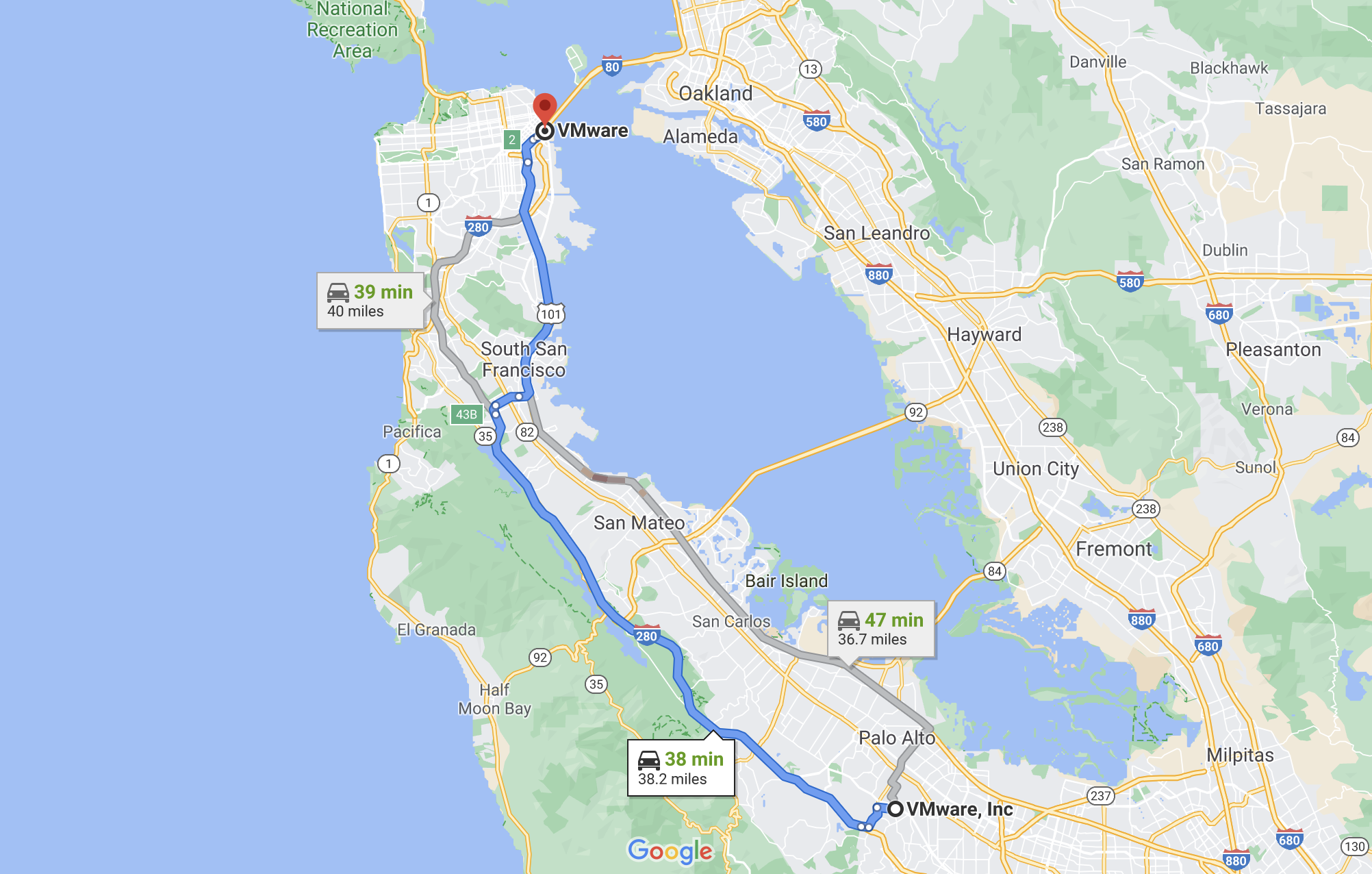
Telematics or sensor data, app logs, and similar systems are the types of structures we are going to discuss when we talk about streaming.
Audience
This document is written for those who:
- Review and understand the previous tutorials Part 1 and Part 2.
- Have good knowledge of Java Functional Programming (preferably, Java 11).
- Have a basic understanding of Kafka Stream and Topology, as well as KStream, Ktable, Aggregation, Joins and State Store.
So, now it’s the time to switch from what we used in Part 1 and Part 2:
<dependency>
<groupId>org.springframework.cloud</groupId>
<artifactId>spring-cloud-stream-binder-kafka</artifactId>
</dependency>
Into this:
<dependency>
<groupId>org.springframework.cloud</groupId>
<artifactId>spring-cloud-stream-binder-kafka-streams</artifactId>
</dependency>
By replacing the dependency to Spring Cloud Stream (SCS) for Kafka, we include new libraries that will help make the Kafka Topology. The library already has rocksdbjni and org.apache.kafka:kafka-streams where we need it for KStream and KTable.
From Part 2, here is the conversion of the Ordering System into what the Kafka Stream Topology will look like.
Note: There are many ways to create the Topology for this problem. The following example is not the only solution.
To overcome the Known Issues mentioned in the previous tutorial, we have a continued flow from the time the “order” is created and put in the Kafka topic through orderAggConsumer. This materializes the aggregate state value of the order per each orderUuid, so the temporary HashMap lookup can go away with it.
Here is how we eventually manage our StateStore. Events are flowing through this @Bean every time it completes a step of it. All steps become an individual @Bean, where in the next tutorial they will become individual micro-services.
@Bean
public Function<KStream<UUID, Order>, KStream<UUID, Order>> orderAggConsumer() {
return uuidOrderKStream -> {
KTable<UUID, String> uuidStringKTable = kStreamKTableStringFunction.apply(uuidOrderKStream);
//then join the stream with its original stream to keep the flow
return uuidOrderKStream.leftJoin(uuidStringKTable,
(order, status) -> order,
Joined.with(Serdes.UUID(), orderJsonSerde, Serdes.String()));
};
}
Here is the topology to create a KTable for orderUuid and the latest order status as String, which materializes it in STATE_STORE_NAME.
Function<KStream<UUID, Order>, KTable<UUID, String>> kStreamKTableStringFunction = input -> input
.groupBy((s, order) -> order.getOrderUuid(),
Grouped.with(null, new JsonSerde<>(Order.class, new ObjectMapper())))
.aggregate(
String::new,
(s, order, oldStatus) -> order.getOrderStatus().toString(),
Materialized.<UUID, String, KeyValueStore<Bytes, byte[]>>as(Application.STATE_STORE_NAME)
.withKeySerde(Serdes.UUID()).
withValueSerde(Serdes.String())
);
Note: If you run multiple of these applications on the same machine, you may have a different value for “state.dir” in each application. You may notice state-scs-100-2-* folder in the parent root directory. This is where RocksDB stores its data. It can be modified from application.yml.
With the current design, you only see the latest order status. The missing parameter here is TIME.
KStream
OrderUuid (Key) |
Status (Value) |
Timestamp (MetaData, but It can be added to Value) |
|---|---|---|
..-8064d09b661e |
PENDING | 00:00:00 |
..-8064d09b661e |
INVENTORY_CHECKING | 00:00:05 |
..-8064d09b661e |
SHIPPED | 00:00:10 |
KTable
OrderUuid (Key) |
Status (Value) |
|---|---|
..-8064d09b661e |
SHIPPED |
Expected stream topology:
At this point, if the application wants the order status, it does a rest call to Order Controller and gets it from the following method:
public Function<UUID, OrderStatus> statusCheck() {
return orderUuid -> {
final ReadOnlyKeyValueStore<UUID, String> store =
interactiveQueryService.getQueryableStore(Application.STATE_STORE_NAME, QueryableStoreTypes.keyValueStore());
return OrderStatus.valueOf(Optional.ofNullable(store.get(orderUuid))
.orElseThrow(() -> new OrderNotFoundException("Order not found")));
};
}
However, this is not the correct way. There is a big issue with it! Basically, this only works if you have one instance of the application. When you scale up the application, your StateStore may not be on the same machine where you registered it earlier, resulting in a 404 Page Not Found error to display.
Let’s check the “key’s Host Info” before calling it.
Note: The key’s HostInfo is stored locally in the application’s RocksDb.
HostInfo hostInfo = interactiveQueryService.getHostInfo(Application.STATE_STORE_NAME,
orderUuid, new UUIDSerializer());
Also, Kafka needs to know the app server information. It’s already documented here, based on the project’s cloud version).
spring.cloud.stream.kafka.streams.binder.configuration.application.server: localhost:${server.port}
In the following @Bean methods, the application decides what the next stream is going to be based on the current order status.
@Bean
@SuppressWarnings("unchecked")
public Function<KStream<UUID, Order>, KStream<UUID, Order>[]> orderProcess() {
Predicate<UUID, Order> isOrderMadePredicate = (k, v) -> v.getOrderStatus().equals(OrderStatus.PENDING);
Predicate<UUID, Order> isInventoryCheckedPredicate = (k, v) -> v.getOrderStatus().equals(OrderStatus.INVENTORY_CHECKING);
Predicate<UUID, Order> isShippedPredicate = (k, v) -> v.getOrderStatus().equals(OrderStatus.SHIPPED);
return input -> input
.peek((uuid, order) -> log.debug("Routing Order: {} [status: {}]", uuid, order.getOrderStatus()))
.map(KeyValue::new)
.branch(isOrderMadePredicate, isInventoryCheckedPredicate, isShippedPredicate);
}
In the following, @Bean(s) are the demonstrations of processes you may want to add in the Ordering System.
@Bean
public Function<KStream<UUID, Order>, KStream<UUID, Order>> inventoryCheck() {
return input -> input
.peek((uuid, order) -> log.debug("Checking order inventory, Order: {}", uuid))
.peek((key, value) -> value.setOrderStatus(OrderStatus.INVENTORY_CHECKING))
.map(KeyValue::new);
}
@Bean
public Function<KStream<UUID, Order>, KStream<UUID, Order>> shipping() {
return input -> input
.peek((uuid, order) -> log.debug("Applying Shipping Process, Order: {}", uuid))
.peek((key, value) -> value.setOrderStatus(OrderStatus.SHIPPED))
.map(KeyValue::new);
}
@Bean
public Consumer<KStream<UUID, Order>> shippedConsumer() {
return input -> input
.foreach((key, value) -> log.debug("THIS IS THE END! key: {} value: {}", key, value));
}
Another important point in this demonstration is in (application.yml):
spring.cloud.stream.kafka.streams.bindings:
orderStateStoreProcessor-in-0.consumer.configuration.application.id: ${spring.application.name}-orderStateStoreProcessor
orderProcess-in-0.consumer.configuration.application.id: ${spring.application.name}-orderProcess
inventoryCheck-in-0.consumer.configuration.application.id: ${spring.application.name}-inventoryCheck
shipping-in-0.consumer.configuration.application.id: ${spring.application.name}-shipping
shippedConsumer-in-0.consumer.configuration.application.id: ${spring.application.name}-shipped
We need it since we have all the @Beans in the same application (required for Kafka 2.6.x and later)
It’s Showtime!
Let’s build the project:
mvn clean package
Then, run the project from the project root “scs-100-2”:
java -jar target/scs-100-2-0.0.1-SNAPSHOT.jar
After the application has started completely, this should display in the console:
…..RocksDBTimestampedStore : Opening store scs-100-2-order-events in regular mode
…
…
… State transition from REBALANCING to RUNNING
Now, run the test:
ORDER_UUID=$(curl --silent -H 'Content-Type: application/json' -d "{\"itemName\":\"book\"}" http://localhost:8080/order | jq -r '.orderUuid') && for i in `seq 1 15`; do sleep 1; echo $(curl --silent "http://localhost:8080/order/status/"$ORDER_UUID); done;
Similar to Part 2, you create an order and check its status every second for the next 15 seconds.
"PENDING"
"PENDING"
"PENDING"
"PENDING"
"PENDING"
"PENDING"
"INVENTORY_CHECKING"
"INVENTORY_CHECKING"
"INVENTORY_CHECKING"
"INVENTORY_CHECKING"
"INVENTORY_CHECKING"
"SHIPPED"
"SHIPPED"
"SHIPPED"
"SHIPPED"
Running Multi-instances
Now, let’s run the same application multiple times, at the same time, to simulate the application redundancy. Before doing that, make sure that the current application is not running.
This project code comes with Nginx as a Load Balancer. It’s preconfigured to distribute the incoming traffic from port 8080 and route it into 8081 and 8082.
First, let’s start a different docker-compose from root on this project scs-100-2 as:
docker-compose -f nginx/docker-compose.yml up -d
Since port 8080 is already occupied by Nginx, we can run the Ordering application in 2 separate terminals.
Terminal 1:
java -Dserver.port=8081 -jar target/scs-100-2-0.0.1-SNAPSHOT.jar
Terminal 2:
java -Dserver.port=8082 -jar target/scs-100-2-0.0.1-SNAPSHOT.jar
Then, run our curl call command again (same as the earlier one)
ORDER_UUID=$(curl --silent -H 'Content-Type: application/json' -d "{\"itemName\":\"book\"}" http://localhost:8080/order | jq -r '.orderUuid') && for i in `seq 1 15`; do sleep 1; echo $(curl --silent "http://localhost:8080/order/status/"$ORDER_UUID); done;
When you review the logs, you’ll notice some calls are going into App 1 and others into App 2.
Let’s review what is happening:
- Incoming Request meets the Nginx on port 8080 and gets round-robin to either Application 1 or 2.
- In the case of the “create order” request, depending on which application Nginx is routing the call, the order state will get materialized and stored in that instance of the application. In a real scenario, this can happen on a different machine.
- For the following lookup calls, the application
InteractiveQueryServicechecks theHostInfofor the requested key (orderUuid) and decides to look it up on its local storage or ask the counterpart application (the other instance whichHostInfoaddressed) through theRestTemplatecalls.
Note: In case the hosted application instance dies (where the key is located), the KTable change logs will be Re-Aggregated during the partition re-balancing, and the results will be materialized in the newly selected application instance.
What’s Next?
We are going to break this application down into smaller micro-services and apply the Modern Application Best Practices.




