Network Policy Implementation
This directory demonstrates how to implement default deny-all network rules in a Kubernetes cluster. This is achieved using Calico’s GlobalNetworkPolicy and the Kubernetes NetworkPolicy objects. It operates based on labels attached to namespaces.
Creating rules that allow traffic is done by adding Kubernetes NetworkPolicy
objects to the namespace. These objects are portable across CNI plugins that
enforce Kubernetes NetworkPolicy. Calico supports mixing Calico-specific
policies with Kubernetes policy. This is not true for all CNI plugins such as
Cilium. Calico-specific policies honor an order attribute for specifying
precedence of policy evaluation. Lower values take precedence. Kubernetes policy
does not support order, as it only supports additive allow rules. Under the
hood, Calico sets Kubernetes policy to an order of 100. Thus, Calico policies
must have their order set above 100.
To allow the blocked traffic in the above diagram, a NetworkPolicy such as the
following would be applied.
---
apiVersion: networking.k8s.io/v1
kind: NetworkPolicy
metadata:
name: tomcat-netpol
namespace: team-a
spec:
policyTypes:
- Ingress
- Egress
podSelector:
matchLabels:
app: tomcat
ingress:
- from:
- namespaceSelector:
matchLabels:
name: ingress
- podSelector:
matchLabels:
app: nginx
ports:
- protocol: TCP
port: 80
egress:
- to:
- namespaceSelector:
matchLabels:
name: team-a
- podSelector:
matchLabels:
app: mysql
ports:
- protocol: TCP
port: 3306
Note: this policy, unlike GlobalNetworkPolicy, is scoped within namespace and
owned by team-a.
Namespace Ownership
This design assumes administrative ownership of namespaces. In most multi-tenant environments, namespaces are provisioned for teams. This allows limits, quotas, and other sensible defaults to be configured by administrators or programmatically with automation.
Alternative Designs
a. Use only Kubernetes NetworkPolicy
This approach is portable between multiple CNI Plugins. However, it requires
creating a default deny-all network policy and adding it to every namespace that
gets created. Should you need to modify how default-deny all works in your
cluster and your cluster hosts 500 namespaces, you now have 500 locations to
update the policy. Additionally, Calico’s GlobalNetworkPolicy is far more
capable than Kubernetes NetworkPolicy.
b. Other CNI Plugins
Since Calico is used by the majority of our customers and recommended in our
Validated Designs, Calico is used here. Should a customer desire using a
different CNI plugin, similar mechanic may be available. Do note that some
plugins do not allow you to mix their CRDs with Kubernetes NetworkPolicy
objects.
Deploying and Testing
This section walks you through step-by-step applying of network policies in a running cluster. Each section has a diagram demonstrating how ingress and egress traffic will behave once you complete the section. There are validation steps throughout where you will make requests to ensure policy is blocked or allowed.
This section assumes you have a Kubernetes cluster running Calico 3.2+.
Environment Setup
Start by creating the resources and network paths shown in the diagram below. For now, all traffic will be allowed.

-
Download
calicoctl.curl -O -L https://github.com/projectcalico/calicoctl/releases/download/v3.5.1/calicoctl &&\ chmod +x calicoctl &&\ sudo mv calicoctl /usr/local/bin -
Configure
calicoctl.export DATASTORE_TYPE=kubernetes export KUBECONFIG=~/.kube/config calicoctl get nodeNAME ip-10-192-192-10 ip-10-192-192-4 ip-10-192-192-8This assumes Calico is installed in Kubernetes API datastore mode. If it is installed in etcd datastore mode, see https://docs.projectcalico.org/getting-started/clis/calicoctl/configure/etcd
-
Create the following GlobalNetworkPolicy
# deny-all.yaml # This GlobalNetworkPolicy uses Calico's CRD # (https://docs.projectcalico.org/v3.5/reference/calicoctl/resources/globalnetworkpolicy) to # deactivate all traffic on namespace containing the label: value of netpol_deny_all: true. The only # exception is UDP (port 53) traffic, which is allowed. apiVersion: projectcalico.org/v3 kind: GlobalNetworkPolicy metadata: name: global-deny-all spec: # order controls the precedence. Calico applies the policy with the lowest value first. # Kubernetes NetworkPolicy do not support order. They are automatically converted to an order # value of 1000 by Calico. Setting this value to 2000, provides flexibility for 999 additional # GlobalNetworkPolicies to be added and ensures Kubernetes namespace-scoped policies always take # precedence. order: 2000 # types describes the direction of traffic this policy impacts. In this case, Ingress and Egress. types: - Ingress - Egress # egress network rules egress: # Allow all egress traffic when the netpol_deny_all label is not present. - action: Allow destination: {} source: namespaceSelector: '!has(netpol_deny_all)' # Allow all egress traffic when the netpol_deny_all label has value 'disabled'. - action: Allow destination: {} source: namespaceSelector: netpol_deny_all == 'disabled' # Allow egress DNS traffic to any destination. This assumes DNS traffic will be over UDP and # never TCP. - action: Allow protocol: UDP source: namespaceSelector: netpol_deny_all == 'enabled' destination: nets: - 0.0.0.0/0 ports: - 53 # ingress network rules ingress: # Allow all ingress traffic when the netpol_deny_all label is not present. - action: Allow destination: namespaceSelector: '!has(netpol_deny_all)' source: {} # Allow all ingress traffic when the netpol_deny_all label has value 'enabled'. - action: Allow destination: namespaceSelector: netpol_deny_all == 'disabled' source: {} -
Apply the GlobalNetworkPolicy
calicoctl apply -f deny-all.yamlThis applies the default deny-all policy described in the design section. It will have no impact initially as namespaces are not properly labeled.
-
Create namespaces
ingressandteam-a.kubectl create ns ingress kubectl create ns team-a -
Create a Contour manifest
# contour.yaml apiVersion: v1 kind: Namespace metadata: name: ingress --- apiVersion: v1 kind: ServiceAccount metadata: name: contour namespace: ingress --- apiVersion: apiextensions.k8s.io/v1beta1 kind: CustomResourceDefinition metadata: name: ingressroutes.contour.heptio.com labels: component: ingressroute spec: group: contour.heptio.com version: v1beta1 scope: Namespaced names: plural: ingressroutes kind: IngressRoute additionalPrinterColumns: - name: FQDN type: string description: Fully qualified domain name JSONPath: .spec.virtualhost.fqdn - name: TLS Secret type: string description: Secret with TLS credentials JSONPath: .spec.virtualhost.tls.secretName - name: First route type: string description: First routes defined JSONPath: .spec.routes[0].match - name: Status type: string description: The current status of the IngressRoute JSONPath: .status.currentStatus - name: Status Description type: string description: Description of the current status JSONPath: .status.description validation: openAPIV3Schema: properties: spec: properties: virtualhost: properties: fqdn: type: string pattern: ^([a-zA-Z0-9]+(-[a-zA-Z0-9]+)*\.)+[a-z0-9]{2,}$ tls: properties: secretName: type: string pattern: ^[a-z0-9]([-a-z0-9]*[a-z0-9])?(\.[a-z0-9]([-a-z0-9]*[a-z0-9])?)*$ # DNS-1123 subdomain minimumProtocolVersion: type: string enum: - "1.3" - "1.2" - "1.1" strategy: type: string enum: - RoundRobin - WeightedLeastRequest - Random - RingHash - Maglev healthCheck: type: object required: - path properties: path: type: string pattern: ^\/.*$ intervalSeconds: type: integer timeoutSeconds: type: integer unhealthyThresholdCount: type: integer healthyThresholdCount: type: integer routes: type: array items: required: - match properties: match: type: string pattern: ^\/.*$ delegate: type: object required: - name properties: name: type: string pattern: ^[a-z0-9]([-a-z0-9]*[a-z0-9])?(\.[a-z0-9]([-a-z0-9]*[a-z0-9])?)*$ # DNS-1123 subdomain namespace: type: string pattern: ^[a-z0-9]([-a-z0-9]*[a-z0-9])?$ # DNS-1123 label services: type: array items: type: object required: - name - port properties: name: type: string pattern: ^[a-z]([-a-z0-9]*[a-z0-9])?$ # DNS-1035 label port: type: integer weight: type: integer strategy: type: string enum: - RoundRobin - WeightedLeastRequest - Random - RingHash - Maglev healthCheck: type: object required: - path properties: path: type: string pattern: ^\/.*$ intervalSeconds: type: integer timeoutSeconds: type: integer unhealthyThresholdCount: type: integer healthyThresholdCount: type: integer --- apiVersion: apps/v1 kind: DaemonSet metadata: labels: app: contour name: contour namespace: ingress spec: selector: matchLabels: app: contour template: metadata: labels: app: contour annotations: prometheus.io/scrape: "true" prometheus.io/port: "8002" prometheus.io/path: "/stats" prometheus.io/format: "prometheus" spec: containers: - image: gcr.io/heptio-images/contour:master imagePullPolicy: Always name: contour command: ["contour"] args: - serve - --incluster - --envoy-external-http-port=8080 - --envoy-external-https-port=8443 - --envoy-service-http-port=8080 - --envoy-service-https-port=8443 - image: docker.io/envoyproxy/envoy-alpine:v1.9.0 name: envoy ports: - containerPort: 8080 name: http hostPort: 8080 - containerPort: 8443 name: https hostPort: 8443 command: ["envoy"] args: - --config-path /config/contour.yaml - --service-cluster cluster0 - --service-node node0 - --log-level info - --v2-config-only readinessProbe: httpGet: path: /healthz port: 8002 initialDelaySeconds: 3 periodSeconds: 3 volumeMounts: - name: contour-config mountPath: /config lifecycle: preStop: exec: command: ["wget", "-qO-", "http://localhost:9001/healthcheck/fail"] initContainers: - image: gcr.io/heptio-images/contour:master imagePullPolicy: Always name: envoy-initconfig command: ["contour"] args: - bootstrap # Uncomment the statsd-enable to enable statsd metrics #- --statsd-enable # Uncomment to set a custom stats emission address and port #- --stats-address=0.0.0.0 #- --stats-port=8002 - /config/contour.yaml volumeMounts: - name: contour-config mountPath: /config volumes: - name: contour-config emptyDir: {} dnsPolicy: ClusterFirst serviceAccountName: contour terminationGracePeriodSeconds: 30 --- apiVersion: rbac.authorization.k8s.io/v1beta1 kind: ClusterRoleBinding metadata: name: contour roleRef: apiGroup: rbac.authorization.k8s.io kind: ClusterRole name: contour subjects: - kind: ServiceAccount name: contour namespace: ingress --- apiVersion: rbac.authorization.k8s.io/v1beta1 kind: ClusterRole metadata: name: contour rules: - apiGroups: - "" resources: - configmaps - endpoints - nodes - pods - secrets verbs: - list - watch - apiGroups: - "" resources: - nodes verbs: - get - apiGroups: - "" resources: - services verbs: - get - list - watch - apiGroups: - extensions resources: - ingresses verbs: - get - list - watch - apiGroups: ["contour.heptio.com"] resources: ["ingressroutes"] verbs: - get - list - watch - put - post - patch -
Deploy Contour in the ingress namespace.
kubectl apply -f contour.yamlContour will be deployed as a DaemonSet attaching to a host’s port 8080. Testing assumes you will be able to route directly to a node’s IP.
-
Create a manifest for a simple echo server
# echoserver.yaml apiVersion: v1 kind: Service metadata: name: echoserver namespace: team-a spec: ports: - port: 80 targetPort: 8080 protocol: TCP name: http selector: app: echoserver --- apiVersion: extensions/v1beta1 kind: Ingress metadata: name: echoserver namespace: team-a spec: rules: - http: paths: - path: /echo backend: serviceName: echoserver servicePort: 80 --- apiVersion: apps/v1 kind: Deployment metadata: name: echoserver namespace: team-a spec: replicas: 2 selector: matchLabels: app: echoserver template: metadata: labels: app: echoserver spec: containers: - name: echoserver image: gcr.io/kubernetes-e2e-test-images/echoserver:2.1 ports: - containerPort: 8080 -
Deploy the manifest in the team-a namespace.
kubectl apply -f echoserver.yamlThis deploys a
Deployment,Service, andIngressto satisfy the diagram above. -
Create a manifest for
lorem-ipsum# lorem-ipsum.yaml apiVersion: v1 kind: Service metadata: name: lorem-ipsum namespace: team-a spec: ports: - port: 80 targetPort: 80 protocol: TCP name: http selector: app: lorem-ipsum --- apiVersion: extensions/v1beta1 kind: Ingress metadata: name: lorem-ipsum namespace: team-a spec: rules: - http: paths: - path: / backend: serviceName: lorem-ipsum servicePort: 80 --- apiVersion: apps/v1 kind: Deployment metadata: name: lorem-ipsum namespace: team-a spec: replicas: 2 selector: matchLabels: app: lorem-ipsum template: metadata: labels: app: lorem-ipsum spec: containers: - name: lorem-ipsum image: ksdn117/lorem-ipsum:latest ports: - containerPort: 80 -
Deploy the manifest in the team-a namespace.
kubectl apply -f lorem-ipsum.yamlThis deploys a
Deployment,Service, andIngressto satisfy the diagram above. -
Validate ingress by requesting a worker node’s public IP at port
8080on path/echoto ensure traffic is routable.curl 34.219.198.115:8080/echoHostname: echoserver-578989d5f6-sh5f4 Pod Information: -no pod information available- Server values: server_version=nginx: 1.12.2 - lua: 10010 Request Information: client_address=192.168.2.3 method=GET real path=/echo query= request_version=1.1 request_scheme=http request_uri=http://34.219.198.115:8080/echo Request Headers: accept=*/* content-length=0 host=34.219.198.115:8080 user-agent=curl/7.54.0 x-envoy-expected-rq-timeout-ms=15000 x-envoy-external-address=174.16.148.64 x-forwarded-for=174.16.148.64 x-forwarded-proto=http x-request-id=dc54cb4c-1586-42ca-8ebd-5a831a4e3b6f x-request-start=t=1550689433.206 Request Body: -no body in request- -
Validate ingress by requesting a worker node’s public IP at port
8080on path/to ensure traffic is routable.
-
Attach to the
lorem-ipsumpod.LOREM_POD=$(kubectl -n team-a get pod -l app=lorem-ipsum -o jsonpath='{.items[0].metadata.name}') kubectl exec -n team-a -it $LOREM_POD /bin/sh -
Add
curlto thelorem-ipsumpod# apt update && apt install -y curl -
Validate pod-to-pod egress by curling
echoserver.# curl echoserverHostname: echoserver-578989d5f6-sh5f4 Pod Information: -no pod information available-
Enforce Network Policy
Next, apply labels to the namespace so that Calico enforces the deny-all. This would typically be handled by an administrator or automation that ensures proper labels are attached to namespaces when teams are on boarded. After labels are added, the network should behave as diagrammed below.

-
Add
netpol_deny_alllabels to namespaces.kubectl label ns ingress netpol_deny_all=disabled &&\ kubectl label ns team-a netpol_deny_all=enabled -
Add
namelabels to namespaces.kubectl label ns ingress name=ingress &&\ kubectl label ns team-a name=team-a -
Validate labels are as expected.
kubectl get ns --show-labelsNAME STATUS AGE LABELS default Active 10m <none> ingress Active 3m53s name=ingress,netpol_deny_all=disabled kube-public Active 10m <none> kube-system Active 10m <none> team-a Active 3m53s name=team-a,netpol_deny_all=enabled -
Validate ingress is blocked by requesting a worker node’s public IP at port
8080on paths/and/echo.curl -v 34.219.198.115:8080/echo* Trying 34.219.198.115... * TCP_NODELAY set * Connected to 34.219.198.115 (34.219.198.115) port 8080 (#0) > GET /echo HTTP/1.1 > Host: 34.219.198.115:8080 > User-Agent: curl/7.54.0 > Accept: */* > < HTTP/1.1 503 Service Unavailable < content-length: 57 < content-type: text/plain < date: Wed, 20 Feb 2019 20:00:47 GMT < server: envoy < * Connection #0 to host 34.219.198.115 left intactNote: the
503is from envoy, representing the upstream server (echoserver) was not reachable. -
Attach to the echoserver pod.
ECHO_POD=$(kubectl -n team-a get pod -l app=echoserver -o jsonpath='{.items[0].metadata.name}') kubectl exec -n team-a -it $ECHO_POD /bin/sh -
Ping
google.com; verify it cannot be reached.# ping -w 1 google.comPING google.com (216.58.193.78): 56 data bytes --- google.com ping statistics --- 1 packets transmitted, 0 packets received, 100% packet lossYou can do the same to
lorem-ipsumto demonstrate that a pod in the cluster is not reachable. -
Resolve DNS of
google.com; verify it resolves.# nslookup google.comnslookup: can't resolve '(null)': Name does not resolve Name: google.com Address 1: 172.217.6.46 sfo03s08-in-f14.1e100.net Address 2: 2607:f8b0:400a:800::200e sea15s07-in-x0e.1e100.netDNS (UDP:53) is allowed in all namespaces.
Allow Restricted Access
The current state of network rules for team-a is what every team will experience
going forward when a namespace is created for them. In order for team-a to allow
specific traffic, they must add NetworkPolicy. The diagram below demonstrates
the desired network access.

-
Create a network policy manifest
# lorem-netpol.yaml apiVersion: networking.k8s.io/v1 kind: NetworkPolicy metadata: name: lorem-ipsum-netpol namespace: team-a spec: policyTypes: - Ingress - Egress podSelector: matchLabels: app: lorem-ipsum # allow ingress traffic from the contour/envoy pod ingress: - from: - namespaceSelector: matchLabels: name: ingress - podSelector: matchLabels: app: contour ports: - protocol: TCP port: 80 # allow egress traffic to the echoserver pod in the team-a namespace egress: - to: - namespaceSelector: matchLabels: name: team-a - podSelector: matchLabels: app: echoserver ports: - port: 8080 protocol: TCP -
Apply the
NetworkPolicycontainingingressandegressrules for lorem-ipsum pods.kubectl apply -f lorem-netpol.yamlThis applies rules to allow ingress traffic originating from Contour pods to reach the lorem-ipsum pods. It also applies rules to allow egress from the
lorem-ipsumpod to theechoserverpod. Note that the ingress rules have yet to be added to theechoserverpod. Thus when thelorem-ipsumpod attempts to connect to it,echoserverwill not allow the traffic in.
Validation
-
Verify ingress is allowed to
lorem-ipsumthrough Contour.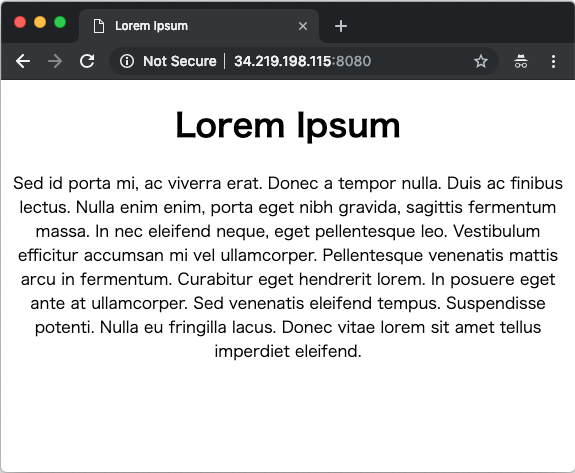
-
Verify ingress is denied to echoserver through Contour.
curl -v 34.219.198.115:8080/echo* Trying 34.219.198.115... * TCP_NODELAY set * Connected to 34.219.198.115 (34.219.198.115) port 8080 (#0) > GET /echo HTTP/1.1 > Host: 34.219.198.115:8080 > User-Agent: curl/7.54.0 > Accept: */* > < HTTP/1.1 503 Service Unavailable < content-length: 57 < content-type: text/plain < date: Wed, 20 Feb 2019 21:06:54 GMT < server: envoy < * Connection #0 to host 34.219.198.115 left intact -
Create an echoserver network policy
# echo-netpol.yaml apiVersion: networking.k8s.io/v1 kind: NetworkPolicy metadata: name: echoserver-netpol namespace: team-a spec: policyTypes: - Ingress podSelector: matchLabels: app: echoserver # allow ingress traffic from the contour/envoy pod ingress: - from: - namespaceSelector: matchLabels: namespace: echoserver - podSelector: {} -
Apply the echoserver ingress
NetworkPolicyto allow ingress from all pods in theteam-anamespace.kubectl apply -f echo-netpol.yamlUnlike the lorem-ipsum policy, this policy allows all ingress traffic originating from pods that belong to the
team-anamespace. Note that with this configuration, lorem-ipsum will be able to communicate to echoserver but echoserver will not be able to communicate with lorem-ipsum. -
Attach to the lorem-ipsum pod.
kubectl exec -n team-a -it $LOREM_POD /bin/sh -
Verify egress is allowed to the echoserver pod.
# curl echoserverHostname: echoserver-578989d5f6-sh5f4 Pod Information: -no pod information available- -
Attach to the echoserver pod.
kubectl exec -n team-a -it $ECHO_POD /bin/sh -
Verify egress is denied from echoserver to lorem-ipsum.
# wget -T 1 lorem-ipsumConnecting to lorem-ipsum (10.109.11.137:80) wget: download timed out