.NET Cookbook
Steeltoe and Config Server on Legacy Framework
When To Use This Recipe
This recipe should be followed when applications built on legacy .NET Framework (“non-Core” apps) require configurations provided by Spring Config Server via the Steeltoe extensions for .NET Core.
Overview
Steeltoe extensions provide a great deal of convenience for .NET developers pushing to Cloud Foundry environments. One of the more popular configuration options Steeltoe provides is Spring Config Server interoperability. While Steeltoe was built with .NET Core in mind, leveraging Steeltoe’s Config Server capabilities is possible from within the confines of legacy ASP.NET.
Step by Step
WebAPI Project Setup
Create a new solution and add a .NET Framework Web API Project - to follow this example verbatim, name the project FullFrameworkWebApi. Add a folder to the solution called Configuration.
Nuget References
Add the following NuGet packages to your solution:
Pivotal.Extensions.CloudFoundry.ConfigServerCoreversion2.0.1Microsoft.Extensions.Optionsversion2.1.0Microsoft.Extensions.DependencyInjectionversion2.1.0
Add appsettings.json
Add an appsettings.json file to your project’s root directory:
{
"Logging": {
"IncludeScopes": false,
"Debug": {
"LogLevel": {
"Default": "Warning"
}
},
"Console": {
"LogLevel": {
"Default": "Warning"
}
}
}
}
Create a Wrapper
Add a class called SteeltoeConfigurationManager to the Configuration folder in your project:
using System;
using Microsoft.Extensions.Options;
using Microsoft.Extensions.Configuration;
using Microsoft.Extensions.DependencyInjection;
using Steeltoe.Extensions.Configuration.CloudFoundry;
using Pivotal.Extensions.Configuration.ConfigServer;
namespace FullFrameworkWebApi.Configuration
{
public class SteeltoeConfigManager {
}
}
Load configuration
Add a new static property, Configuration with a return type of IConfiguration; ensure the setter is private to the class:
public static IConfiguration Configuration { get; private set; }
Next, add a static initializer for the class and setup configuration using a ConfigurationBuilder:
static SteeltoeConfigManager()
{
Configuration = new ConfigurationBuilder()
.AddJsonFile(“appsettings.json”)
.AddEnvironmentVariables() // bootstrap config-server
.AddCloudFoundry()
.AddConfigServer()
.AddEnvironmentVariables() // override config-server
.Build();
}
At this point we’ll be able to access the configuration data contained in our appsettings.json by accessing SteeltoeConfigManager.Configuration. Once we push to cloud foundry we’ll also have access to the vcap settings added by the call to AddCloudFoundry(). We’ll also have access to any config server settings if we’re bound to a config server, and finally, any environment variables will be layered into configuration. So far so good.
Noteworthy
Notice that the previous code snippet includes two calls to the AddEnvironmentVariables() extension method of the ConfigurationBuilder. The first call is decorated with the comment “bootstrap config-server” and the second call is decorated with the comment “override config-server”. The first call exists to do what is implied by its comment; config-server requires some minimal information to bootstrap (such as active profiles, auth tokens, etc). Such settings used for bootstrapping can be stored in appsettings.json or in the Environment, so we need to ensure both are added prior to config-server. Once config-server is added, we want to ensure that any variables defined directly in our environment continue to override any settings brought down from config-server. Therefore, it is necessary to call AddEnvironmentVariables() before we invoke AddConfigServer() and then once again after we’ve invoked AddConfigServer().
Load Options
In order to make our wrapper more useful we have to enable configuration options. Configuration Options require use of the Dependency Injection framework provided by .NET core, so first we have to set up a service provider with options enabled. To do this, we’ll add a new private static member, m_serviceProvider, as well as a few lines of code to the type initializer:
private static IServiceProvider m_serviceProvider;
static SteeltoeConfigManager()
{
Configuration = new ConfigurationBuilder()
.AddJsonFile(“appsettings.json”)
.AddEnvironmentVariables() // bootstrap config-server
.AddCloudFoundry()
.AddConfigServer()
.AddEnvironmentVariables() // override config-server
.Build();
m_serviceProvider = new ServiceCollection()
.AddConfiguration(Configuration)
.AddOptions()
.ConfigureCloudFoundryOptions(Configuration)
.BuildServiceProvider();
}The call to AddOptions() enables the Configuration Options dependencies; the call to ConfigureCloudFoundryOptions(Configuration) binds our configuration to the Steeltoe types CloudFoundryServicesOptions and CloudFoundryApplicationOptions, which we’ll leverage below.
Add Cloud Foundry Options
With Dependency Injection set up we can utilize the IServiceProvider we created during type initialization to retrieve the Cloud Foundry options we enabled. There are two flavors of Cloud Foundry options: CloudFoundryServicesOptions and CloudFoundryApplicationOptions. CloudFoundryServicesOptions contain the values loaded from Cloud Foundry’s VCAP_SERVICES environment variable whereas the CloudFoundryApplicationOptions contains the values in VCAP_APPLICATION. To expose these bound configurations to our legacy app, we’ll add two new properties:
public static CloudFoundryServicesOptions CloudFoundryServicesOptions
{
get
{
return m_serviceProvider
.GetRequiredService<IOptionsSnapshot<CloudFoundryServicesOptions>>()
.Value;
}
}
public static CloudFoundryApplicationOptions CloudFoundryApplicationOptions
{
get
{
return m_serviceProvider
.GetRequiredService<IOptionsSnapshot<CloudFoundryApplicationOptions>>()
.Value;
}
}
Notice that the services we locate are both of type IOptionsSnapshot<T>, where T is provided as CloudFoundryApplicationOptions or CloudFoundryServicesOptions. Using IOptionsSnapshot<T> instead of IOptions<T> ensures that the options we load are rebound if configuration changes at runtime. Returning the value of the generic IOptionsSnapshot<> instances conceals this from the caller and simplifies our programming model.
Try it
To see the results of our work we’ll add a new controller to our legacy WebAPI project:
using System.Web.Http;
using Configuration;
using System.Web.Mvc;
namespace FullFrameworkWebApi.Controllers
{
public class ConfigBrowserController : ApiController
{
// GET api/values
public JsonResult Get()
{
return new JsonResult() { Data = SteeltoeConfigManager.CloudFoundryServicesOptions.Services };
}
}
}
The above controller action will print the contents of CloudFoundryServicesOptions.Services to the screen in JSON format.
Since we’re returning JSON, we’ll also want to modify our WebApiConfig to use a JSON formatter; to make it readable, we’ll set Indent = true on construction:
using System.Web.Http;
using System.Net.Http.Formatting;
namespace FullFrameworkWebApi
{
public static class WebApiConfig
{
public static void Register(HttpConfiguration config)
{
// Set output to pretty-print JSON:
config.Formatters.Clear();
config.Formatters.Add(new JsonMediaTypeFormatter() { Indent = true });
// Web API routes
config.MapHttpAttributeRoutes();
config.Routes.MapHttpRoute(
name: "DefaultApi",
routeTemplate: "api/{controller}/{id}",
defaults: new { id = RouteParameter.Optional }
);
}
}
}Finally, to simulate a Cloud Foundry environment with Redis bound to our app, add the section vcap:servicesto the appsettings.json as highlighted below:
{
"Logging": {
"IncludeScopes": false,
"Debug": {
"LogLevel": {
"Default": "Warning"
}
},
"Console": {
"LogLevel": {
"Default": "Warning"
}
}
},
"vcap:services": {
"rediscloud": [
{
"name": "cookbook-redis",
"instance_name": "redis",
"binding_name": "cookbook-redis",
"credentials": {
"hostname": "redacted.rediscloud.com",
"password": “[REDACTED]”,
"port": "15467"
},
"syslog_drain_url": null,
"volume_mounts": [],
"label": "rediscloud",
"provider": null,
"plan": "30mb",
"tags": [
"Data Stores",
"Web-based",
"Data Store",
"Caching",
"Messaging and Queuing",
"Data Management",
"key-value",
"IT Management",
"caching",
"redis"
]
}
]
}
}Launch the solution in the debugger and view the output at api/configbrowser:
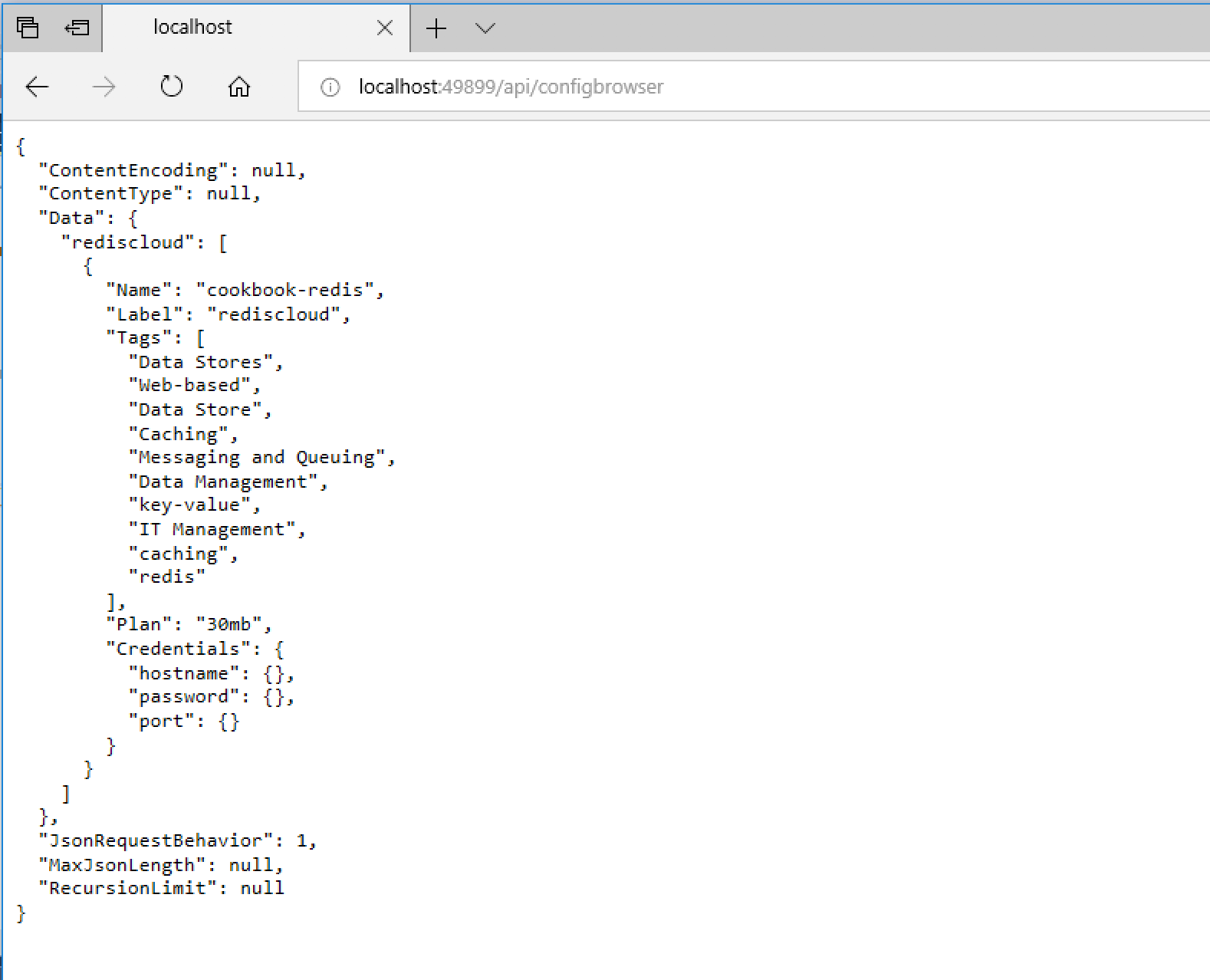
Experiment
Once you’ve got your Steeltoe configurations working locally, try pushing to a Cloud Foundry space. Bind and unbind services from the app and see how the output of the ConfigBrowserController changes. Set up additional actions for viewing CloudFoundryApplicationOptions and other configurations used in your app.