.NET Cookbook
SQL Server DB Migration to Azure
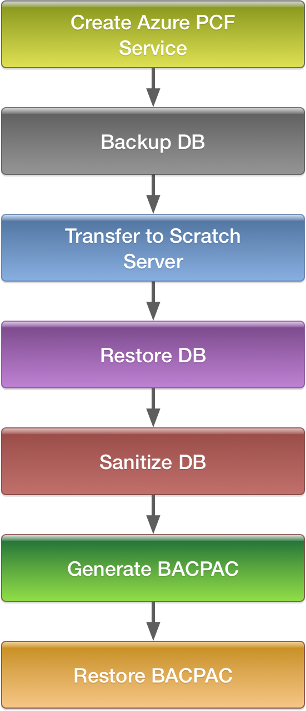
Process Description
Create Azure PCF Service
A target SQL Server database in Azure must exist that is provisioned by the Azure SQL Server service broker.
Below is a Service Creation Pipeline Bash Script Template which demonstrates how to automate the CF CLI to create the SQL Service via the broker, a JSON Service Configuration File Template which provides the specifics of the database to the CLI, and a Service Creation Concourse Task Template which triggers the script as part of the deployment process. The SQL Server Service broker will automatically create a username and password for application when it binds to the service.
Note that this process is engineered to NOT overwrite or destroy the underlying database/service if it already exists.
JSON Service Configuration File Template For Azure SQL DB, notice you’ll need to replace the arguments surrounded by brackets:
{
"resourceGroup": "<AZURE RESOURCE GROUP>",
"location": "eastus",
"sqlServerName": "<SERVER NAME>",
"sqldbName": "<DATABASE NAME>",
"sqldbParameters": {
"properties": {
"collation": "SQL_Latin1_General_CP1_CI_AS"
}
}
}
Service Creation Pipeline Bash Script Template
#!/bin/bash
set -o errexit
set -o xtrace
cf login -a <API URL> -o <ORG> -s <SPACE> -u $user -p $password
cf create-service azure-sqldb <PLAN> <SERVICE NAME> -c <JSON SERVICE CONFIG FILE PATH>|| echo "Already Exists"
Service Creation Concourse Task Template
platform: linux
image_resource:
type: docker-image
source: {repository: czero/cflinuxfs2}
inputs:
- name: <RESOURCE> #resource containing the JSON Service Configuration File
run:
path: sh
args:
- -exc
- |
ls -lR
sh <SERVICE CREATION PIPELINE BASH SCRIPT>
Backup DB
Ask DBAs for a backup of the on-prem database to be ran and placed on the jumpbox
Restore DB
Follow Microsoft instructions to restore DB to Staging Server
Sanitize DB
- Each table has to have clustered indexes or pk
- Delete Windows users
Generate BACPAC
Generate BACPAC DB from clean DB in Staging Server (must have admin user credentials)
sqlpackage.exe /Action:Export /ssn::<DATABASE HOSTNAME> /sdn:<DATABASE NAME> /su:<ADMIN USER ID> /sp:<ADMIN PASSWORD> /tf:<PATH TO BACPAC FILE>
Restore BACPAC
Restore BACPAC from file into Azure DB. It Requires server admin role
sqlpackage.exe /Action:Import /tsn:<DATABASE HOSTNAME> /tdn:<DATABASE NAME> /tu:<ADMIN USER ID> /tp:<ADMIN PASSWORD> /sf:<PATH TO BACPAC FILE>